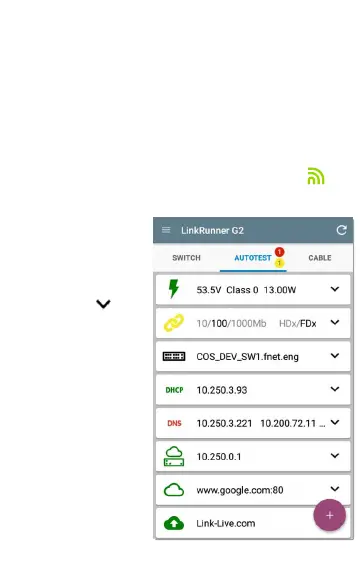AutoTest
AutoTest is a set of wired tests and measurements
that run automatically when you turn on your
LinkRunner G2. To run AutoTest with your unit
already powered on, connect the RJ-45 port or the
Fiber port on the top of the LinkRunner G2 to an
active network switch. Touch the NetAlly logo at
the bottom of the screen to open the LinkRunner
G2 testing app.
Each individual test
is presented on its
own card. Tap the
down caret on
the right side of a
card to expand and
view detailed
results.
The AutoTest tab
header shows the
number of failed
tests (if any) in red
and the number of
warnings in yellow.
In the image, the
48
LinkRunner G2 Tests and Results