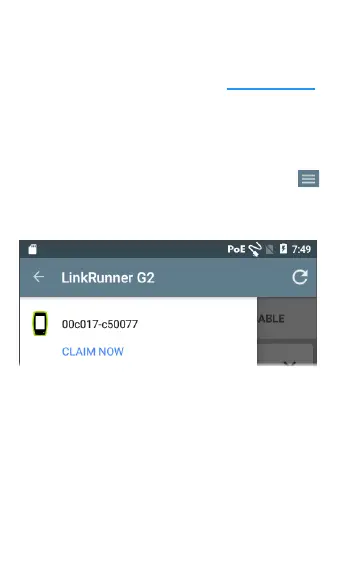Getting Started in Link-Live
To start, create a user account at Link-Live.com,
and sign in.
On the LinkRunner G2 Unit
In the LinkRunner G2 testing application on your
LR G2 unit, touch the navigation menu icon at
the top left of the screen, and touch CLAIMNOW
in the navigation drawer.
In Link-Live
The first time you sign in to Link-Live, a pop-up
window appears, prompting you to claim a device.
If you already have a user account and other
devices claimed to Link-Live, navigate to the Units
page from the left side navigation drawer, and
72
Link-Live Cloud Service