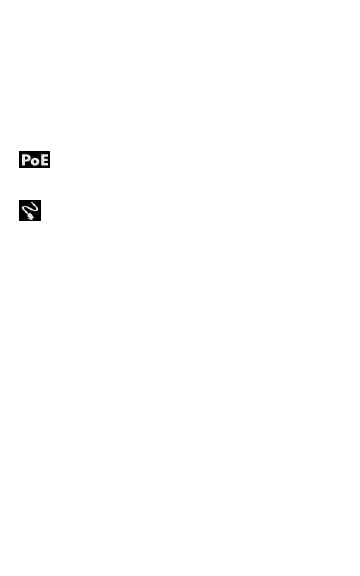Notification Bar
The Notification Bar across the top of the screen
displays notification icons from the Android
system as well as the following LinkRunner G2
specific icons:
indicates access to Power over Ethernet for
power and charging.
indicates that a wired Ethernet connection is
established.
Touch and swipe down on the Notification Bar to
open the Top Notification Panel.
23
Home and Android Interface