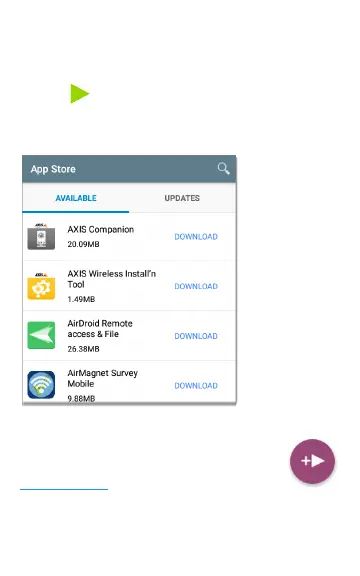App Store
From the Home Screen or APPS Screen, open the
NetAlly App Store to download Android
applications specifically chosen to work with the
LinkRunner G2 tester.
Touch the
search icon to
search for an
App.
To request that an App be added to the
App Store, visit the Apps page at
Link-Live.com, and select the Floating
Action Button (FAB) at the lower right corner to
Request an App.
28
Home and Android Interface