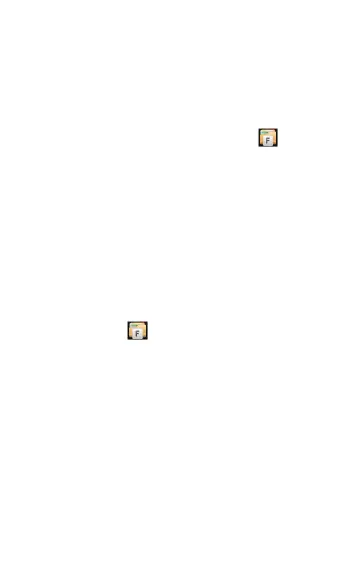5. Touch the NEXT button at the bottom left of
the screen.
6. Touch DONE.
7. The SD card storage location is now
available from the File Manager
application, and a notification appears in the
Top Notification Panel alerting you that it is
connected.
Using a USB Drive
Insert a USB flash drive into the USB port on the
top of the LR G2.
The USB storage location is now available from
the File Manager application, and a notification
appears in the Top Notification Panel alerting you
that it is connected.
Using a Micro USB to USB Cable
1. Plug a Micro USB connector side of a USB
cord into the Micro USB port on the right
side of the LR G2, and plug the USB side into
a PC or tablet. (If the LR G2 folder does not
open automatically on your PC screen,
continue following the steps below.)
88
Software Management