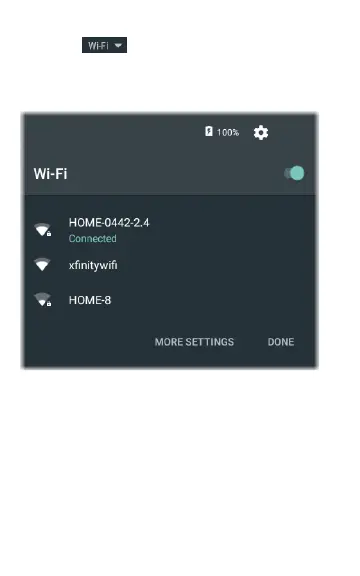3. Tap to open the list of available Wi-Fi
networks.
4. Touch a network's name to connect to it.
Optionally, touch MORE SETTINGS to open the
Wi-Fi device settings screen and manage Wi-Fi
networks there.
Once a Wi-Fi network or Bluetooth device is
selected, its name displays below the Quick
Settings icon.
97
Additional Features