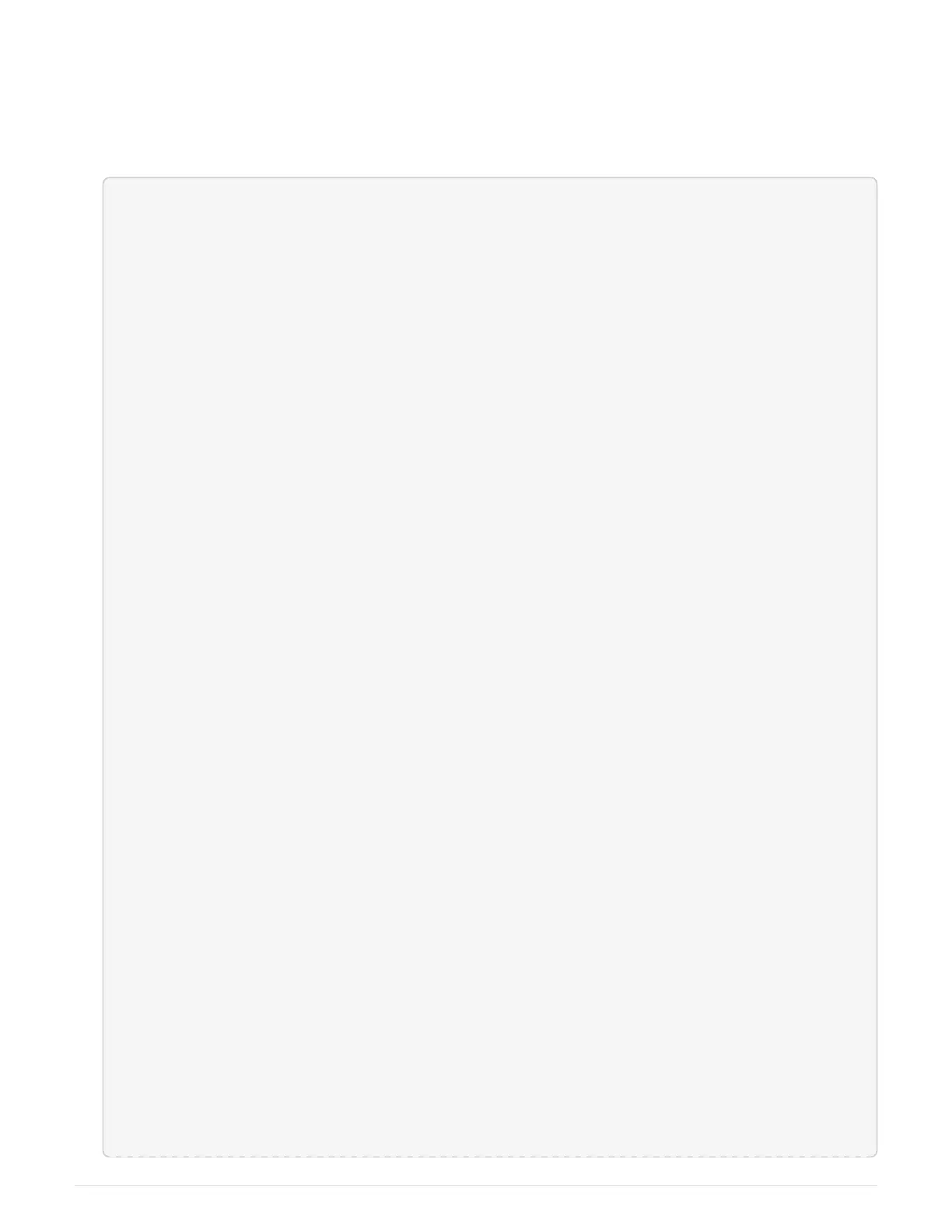5.
Identify any hardware problems by entering the following command:
sldiag device status [-dev
devtype|mb|slotslotnum] [-name device] -long -state failed
The following example shows how the full status of failures resulting from testing the FC-AL adapter are
displayed:
*> **sldiag device status fcal -long -state failed**
TEST START ------------------------------------------
DEVTYPE: fcal
NAME: Fcal Loopback Test
START DATE: Sat Jan 3 23:10:56 GMT 2009
STATUS: Completed
Starting test on Fcal Adapter: 0b
Started gathering adapter info.
Adapter get adapter info OK
Adapter fc_data_link_rate: 1Gib
Adapter name: QLogic 2532
Adapter firmware rev: 4.5.2
Adapter hardware rev: 2
Started adapter get WWN string test.
Adapter get WWN string OK wwn_str: 5:00a:098300:035309
Started adapter interrupt test
Adapter interrupt test OK
Started adapter reset test.
Adapter reset OK
Started Adapter Get Connection State Test.
Connection State: 5
Loop on FC Adapter 0b is OPEN
Started adapter Retry LIP test
Adapter Retry LIP OK
ERROR: failed to init adaptor port for IOCTL call
ioctl_status.class_type = 0x1
ioctl_status.subclass = 0x3
ioctl_status.info = 0x0
ÊStarted INTERNAL LOOPBACK:
INTERNAL LOOPBACK OK
1456
