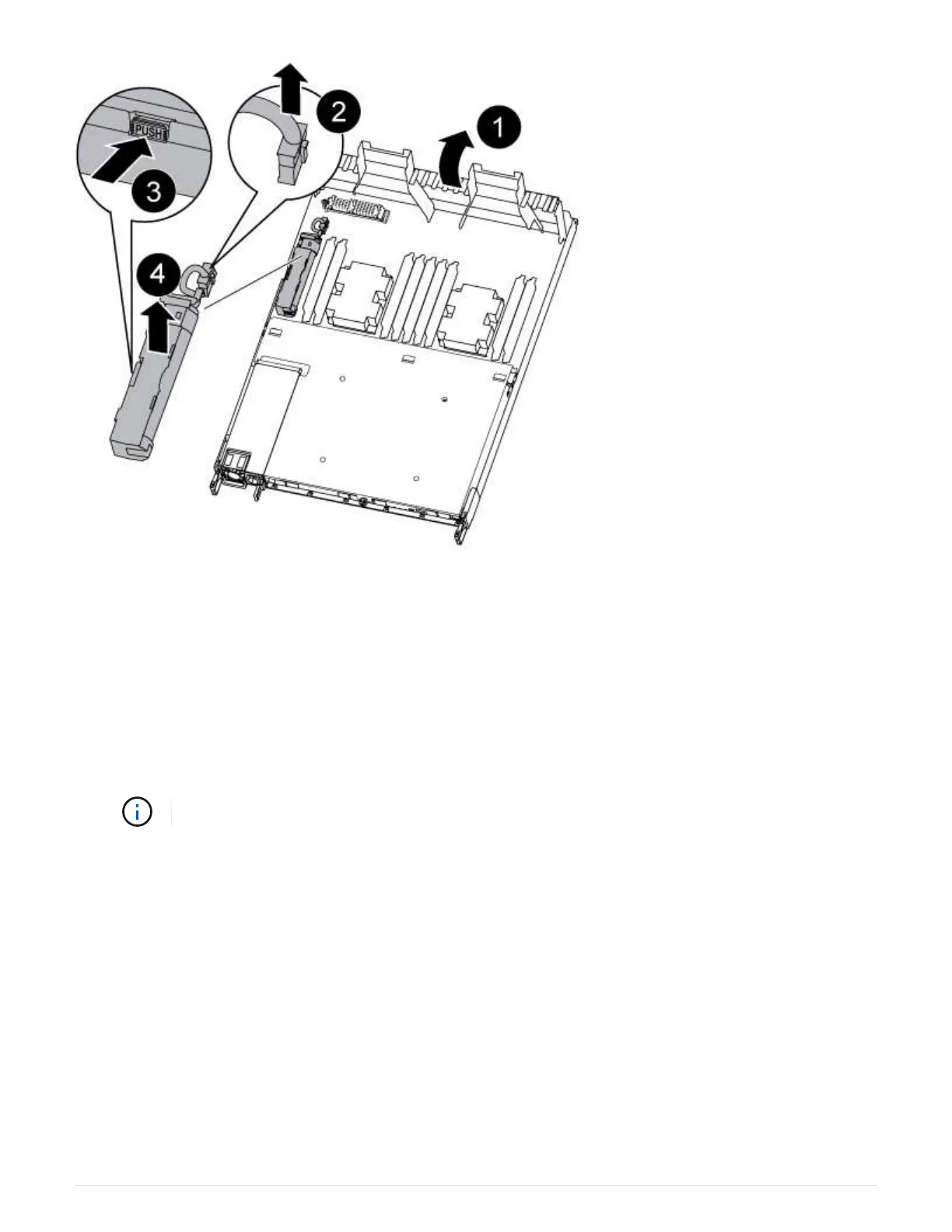1. Locate the NVDIMM battery in the controller module.
2. Locate the battery plug and squeeze the clip on the face of the battery plug to release the plug from the
socket, and then unplug the battery cable from the socket.
3. Grasp the battery and press the blue locking tab marked PUSH, and then lift the battery out of the holder
and controller module.
4. Move the battery to the replacement controller module.
5. Align the battery module with the opening for the battery, and then gently push the battery into slot until it
locks into place.
Do not plug the battery cable back into the motherboard until instructed to do so.
Step 4: Move the boot media
You must locate the boot media, and then follow the directions to remove it from the
impaired controller module and insert it into the replacement controller module.
You can use the following illustration or the written steps to move the boot media from the impaired controller
module to the replacement controller module.
432
