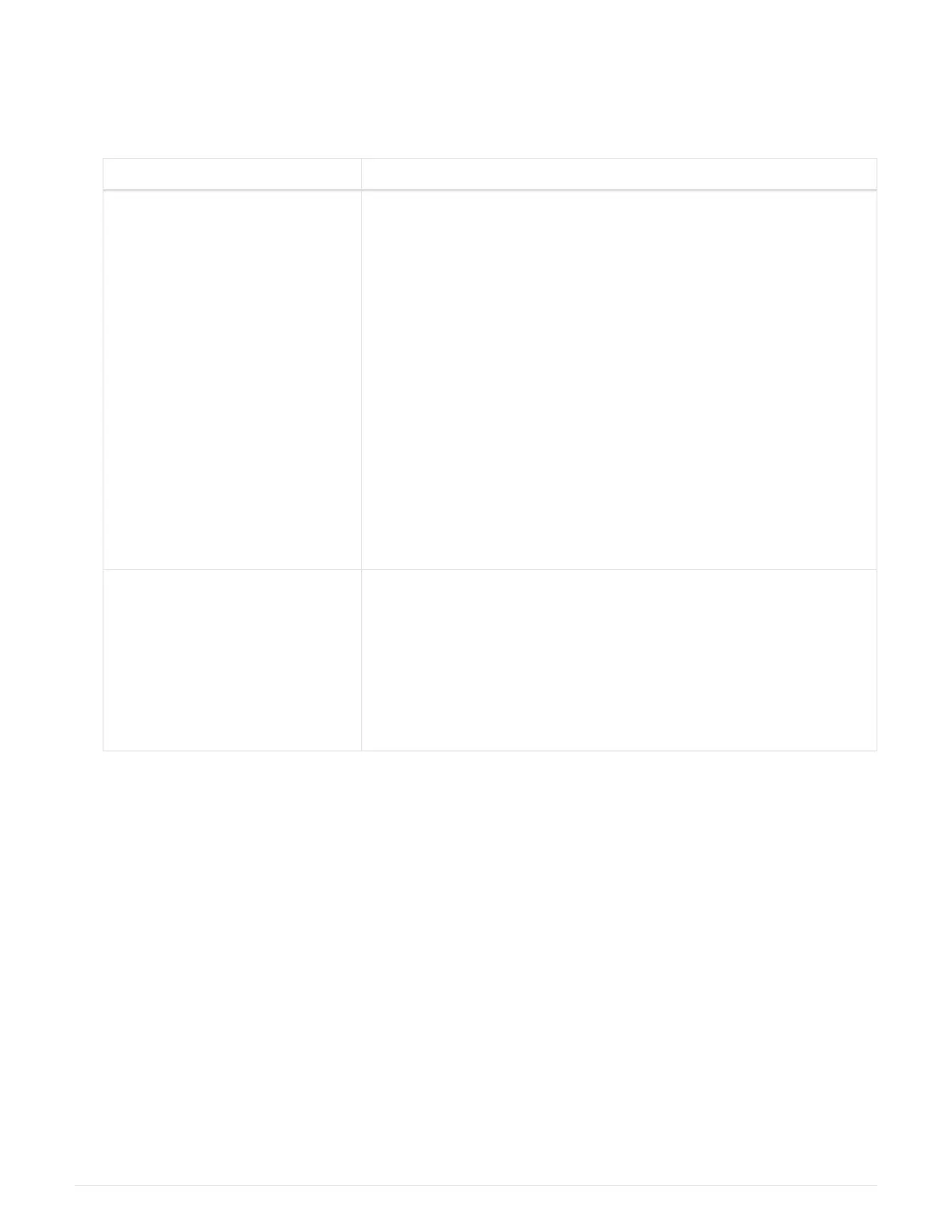After image_name.tgz is installed, the system prompts you to restore the backup configuration (the var
file system) from the healthy node.
9.
Restore the
var file system:
If your system has… Then…
A network connection a.
Press
y when prompted to restore the backup configuration.
b. Set the healthy node to advanced privilege level:
set -privilege advanced
c. Run the restore backup command:
system node restore-backup -node local -target
-address impaired_node_IP_address
d. Return the node to admin level:
set -privilege admin
e.
Press
y when prompted to use the restored configuration.
f.
Press
y when prompted to reboot the node.
No network connection a.
Press
n when prompted to restore the backup configuration.
b. Reboot the system when prompted by the system.
c. Select the Update flash from backup config (sync flash) option
from the displayed menu.
If you are prompted to continue with the update, press
y.
10. Verify that the environmental variables are set as expected.
a. Take the node to the LOADER prompt.
From the ONTAP prompt, you can issue the command
system node halt -skip-lif
-migration-before-shutdown true -ignore-quorum-warnings true -inhibit
-takeover true
.
b.
Check the environment variable settings with the
printenv command.
c.
If an environment variable is not set as expected, modify it with the
setenv
environment_variable_name changed_value
command.
d.
Save your changes using the
saveenv command.
e. Reboot the node.
11. The next step depends on your system configuration:
962
