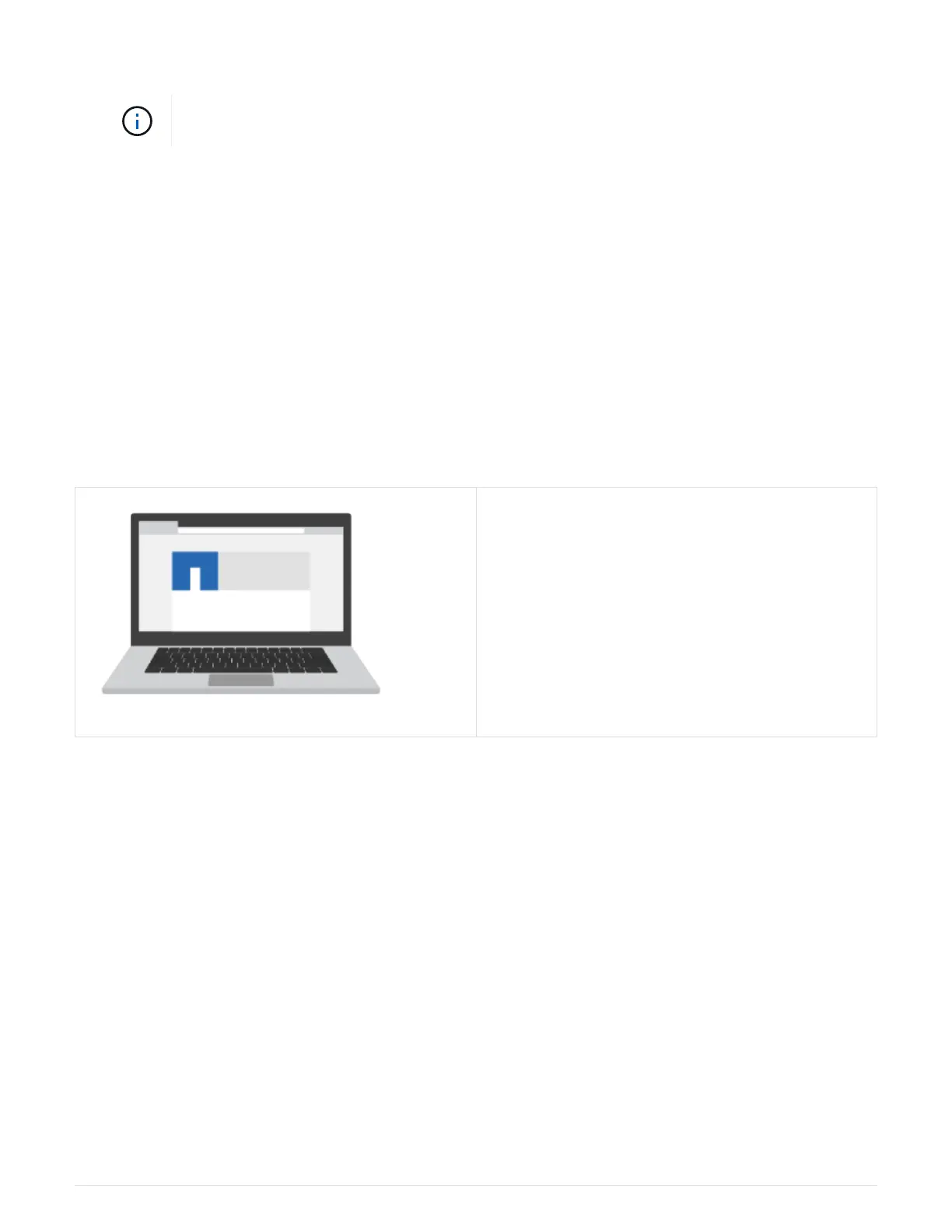11. Validate controller B’s network settings by entering controller B’s newly configured IP address in a browser.
If you lose the connection to controller B, you can use your previously validated connection
to controller A to reestablish connection to controller B through controller A.
Step 3: Configure and manage your storage system
After you have installed your hardware, use the SANtricity software to configure and manage your storage
system.
Before you begin
• Configure your management ports.
• Verify and record your password and IP addresses.
Steps
1. Use the SANtricity software to configure and manage your storage arrays.
2. In the simplest network configuration, connect your controller to a web browser and use SANtricity System
Manager for managing a single E2800 or E5700 series storage array.
For accessing System Manager, use the same IP
addresses that you used to configure your
management ports.
13