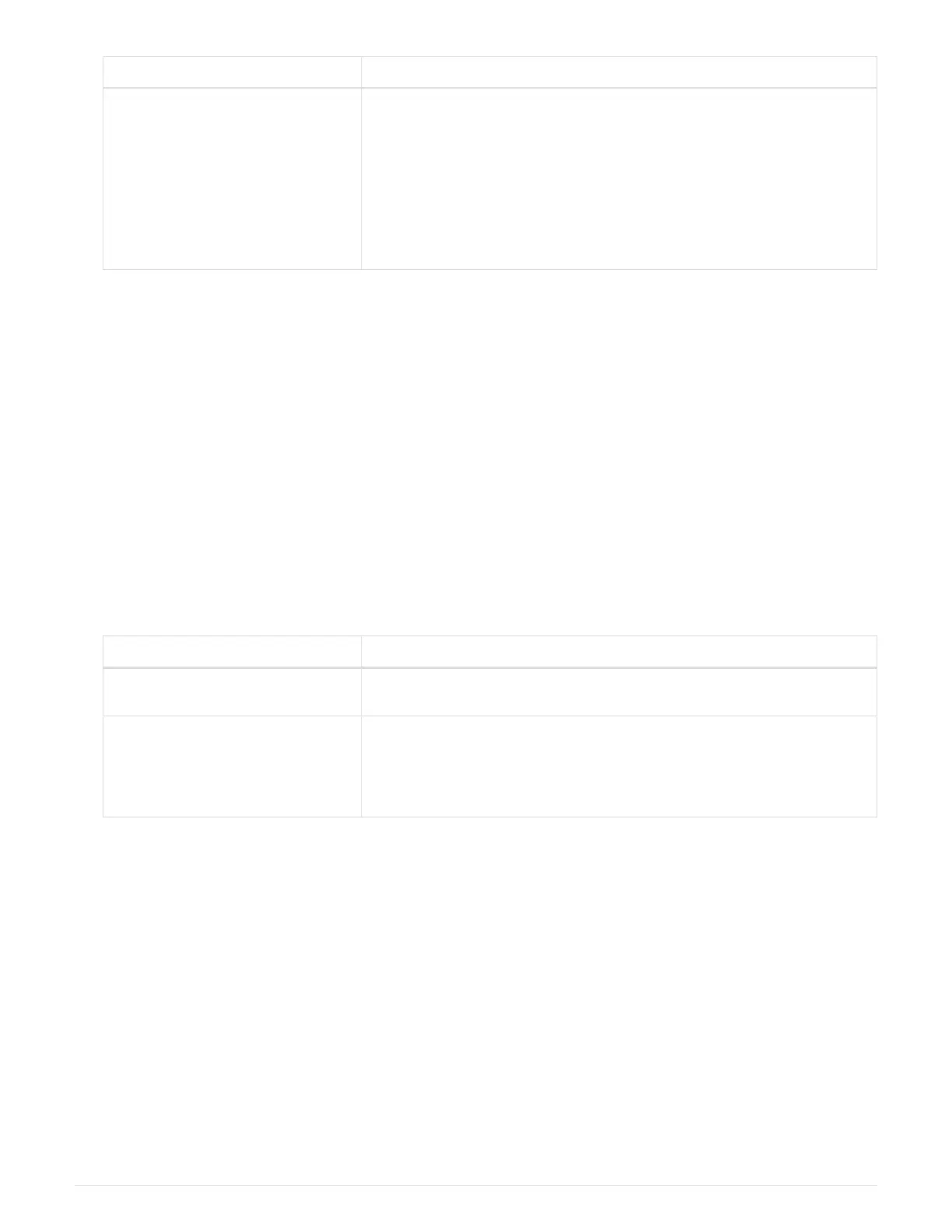If your system has… Then…
No network connection a.
Press
n when prompted to restore the backup configuration.
b. Reboot the system when prompted by the system.
c. Select the Update flash from backup config (sync flash) option
from the displayed menu.
If you are prompted to continue with the update, press
y.
4. Ensure that the environmental variables are set as expected:
a. Take the node to the LOADER prompt.
b.
Check the environment variable settings with the
printenv command.
c.
If an environment variable is not set as expected, modify it with the
setenv environment-
variable-name changed-value
command.
d.
Save your changes using the
savenev command.
5. The next depends on your system configuration:
◦ If your system has onboard keymanager, NSE or NVE configured, go to
Restore OKM, NSE, and NVE
as needed
◦ If your system does not have onboard keymanager, NSE or NVE configured, complete the steps in this
section.
6.
From the LOADER prompt, enter the
boot_ontap command.
*If you see… Then…*
The login prompt Go to the next Step.
Waiting for giveback… a. Log into the partner node.
b.
Confirm the target node is ready for giveback with the
storage
failover show
command.
7. Connect the console cable to the partner node.
8.
Give back the node using the
storage failover giveback -fromnode local command.
9.
At the cluster prompt, check the logical interfaces with the
net int -is-home false command.
If any interfaces are listed as "false", revert those interfaces back to their home port using the
net int
revert
command.
10.
Move the console cable to the repaired node and run the
version -v command to check the ONTAP
versions.
11.
Restore automatic giveback if you disabled it by using the
storage failover modify -node local
-auto-giveback true
command.
25