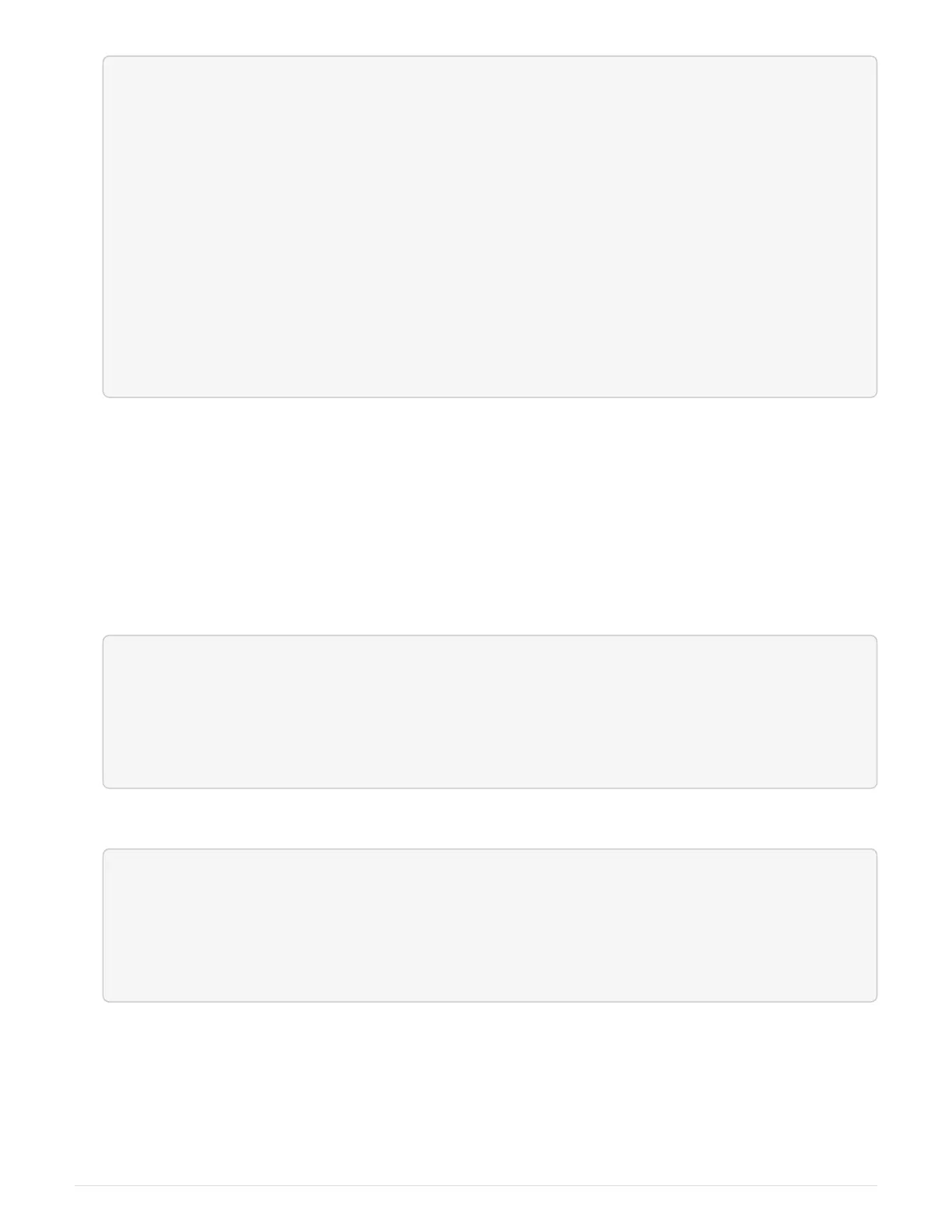cluster_B::> metrocluster node show
DR Configuration DR
Group Cluster Node State Mirroring Mode
----- ------- -------------- -------------- ---------
--------------------
1 cluster_A
Ê controller_A_1 configured enabled heal roots
completed
Ê cluster_B
Ê controller_B_1 configured enabled waiting for
switchback recovery
2 entries were displayed.
2.
Verify that resynchronization is complete on all SVMs:
metrocluster vserver show
3. Verify that any automatic LIF migrations being performed by the healing operations were completed
successfully:
metrocluster check lif show
4.
Perform the switchback by using the
metrocluster switchback command from any node in the
surviving cluster.
5.
Verify that the switchback operation has completed:
metrocluster show
The switchback operation is still running when a cluster is in the waiting-for-switchback state:
cluster_B::> metrocluster show
Cluster Configuration State Mode
-------------------- ------------------- ---------
ÊLocal: cluster_B configured switchover
Remote: cluster_A configured waiting-for-switchback
The switchback operation is complete when the clusters are in the normal state.:
cluster_B::> metrocluster show
Cluster Configuration State Mode
-------------------- ------------------- ---------
ÊLocal: cluster_B configured normal
Remote: cluster_A configured normal
If a switchback is taking a long time to finish, you can check on the status of in-progress baselines by using
the
metrocluster config-replication resync-status show command.
6. Reestablish any SnapMirror or SnapVault configurations.
27