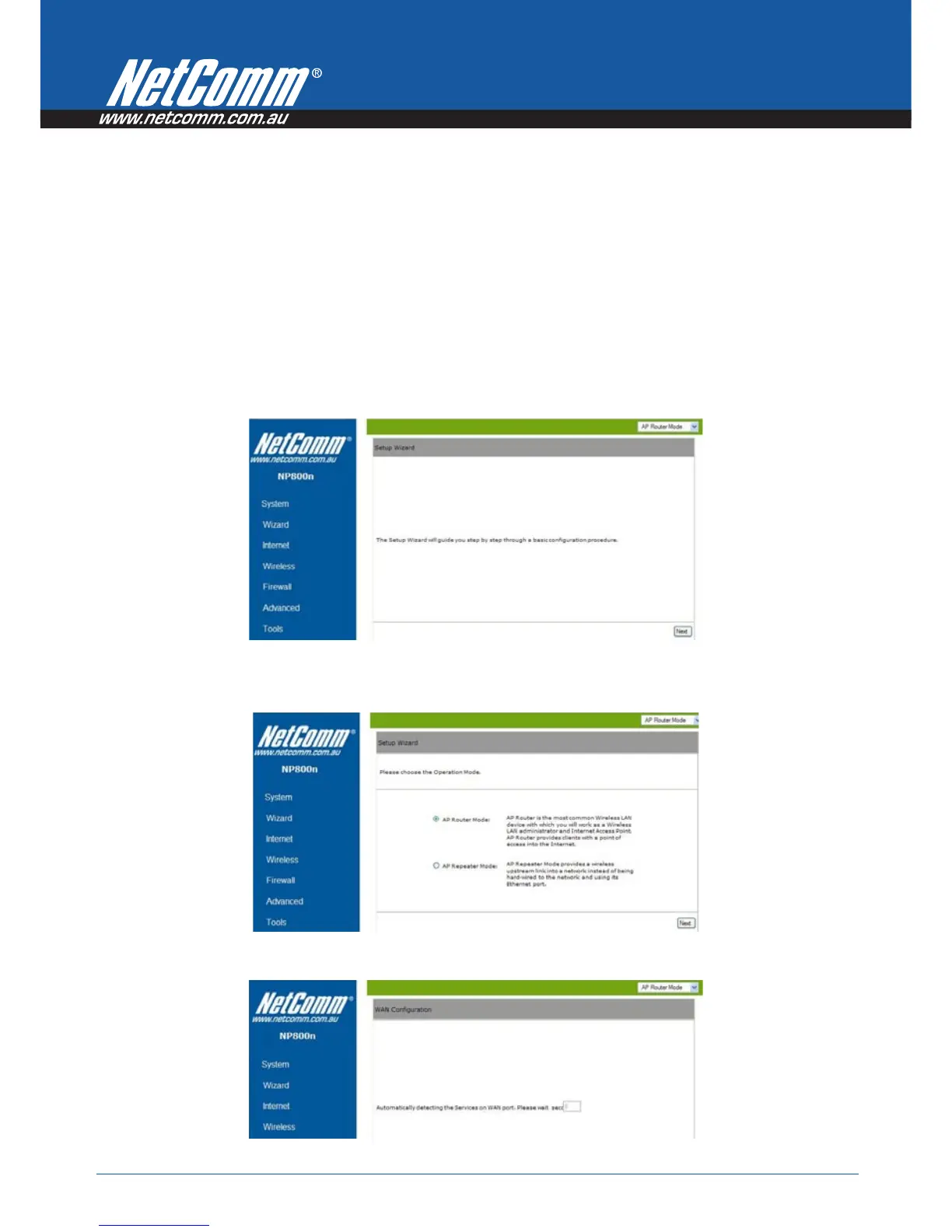Power
n
Series User Guide YML800NX
16 www.netcomm.com.au
You are now logged into the router. Select Wizard from the menu on the left hand side
Click <Next> to Start the wizard
The most common of all connections is AP Router Mode. Select this.
For details on AP Repeater Mode see Repeater mode section in this manual.
Please wait while your 800n Series router detects your network settings.