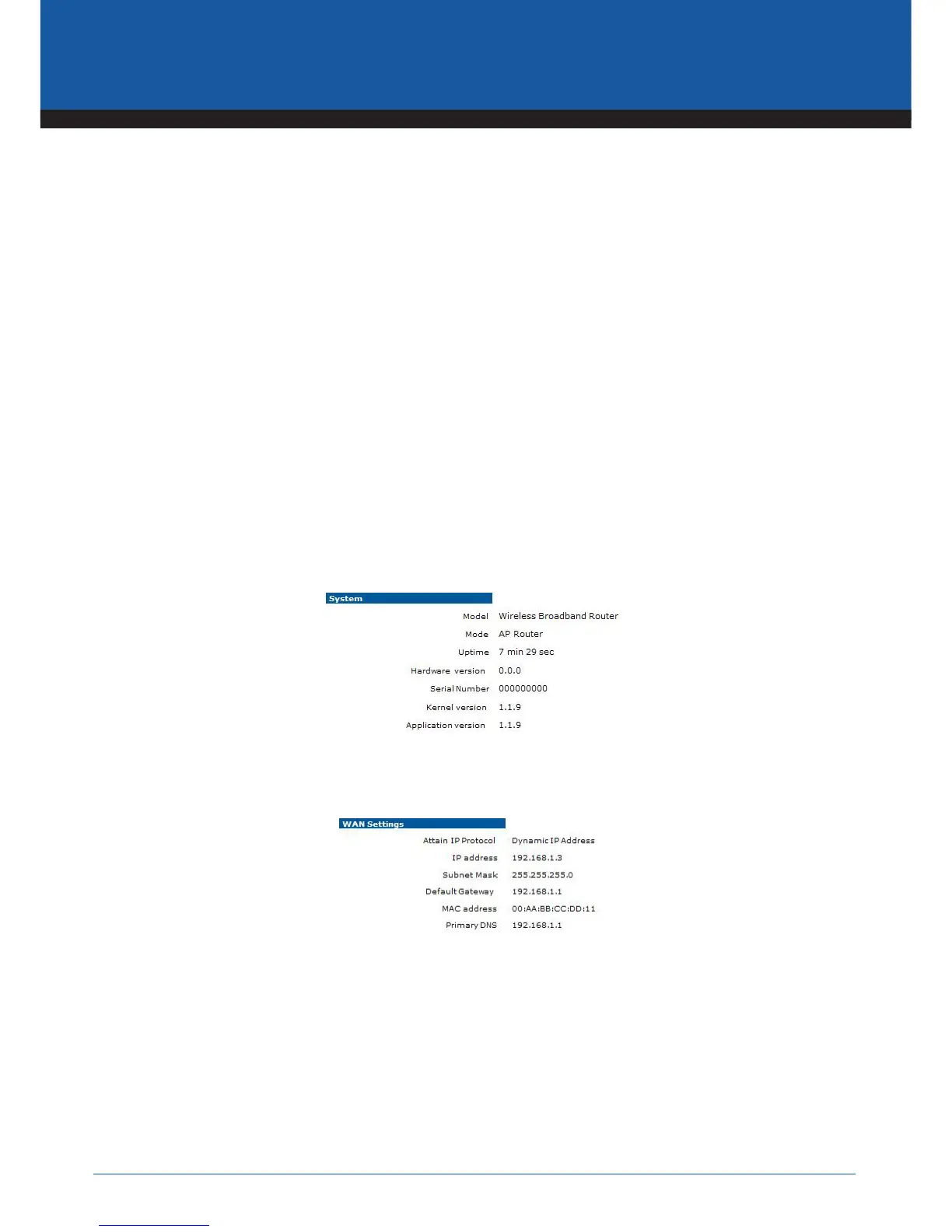YML800NX Power800NX PowerX PowerPower
n
User Guide
www.netcomm.com.au 21
802.11n Wireless Router
System
Status
This page allows you to monitor the current status of your router. You can use the status page to quickly see if you
have any updated firmware available (bug fixes, updates). You can navigate from this page with a few interesting
options for reminding or skipping this page forever & so forth.
Once you click on <OK> button to go to the requested page, you can see the status page of the 800n Series.
System
You can see the UP time, hardware information, serial number as well as firmware version information.
WAN Settings
This section displays whether the WAN port is connected to a Cable/DSL connection. It also displays the router’s
WAN IP address, Subnet Mask, and ISP Gateway as well as MAC address, the Primary DNS. Press <Renew>
button to renew your WAN IP address.