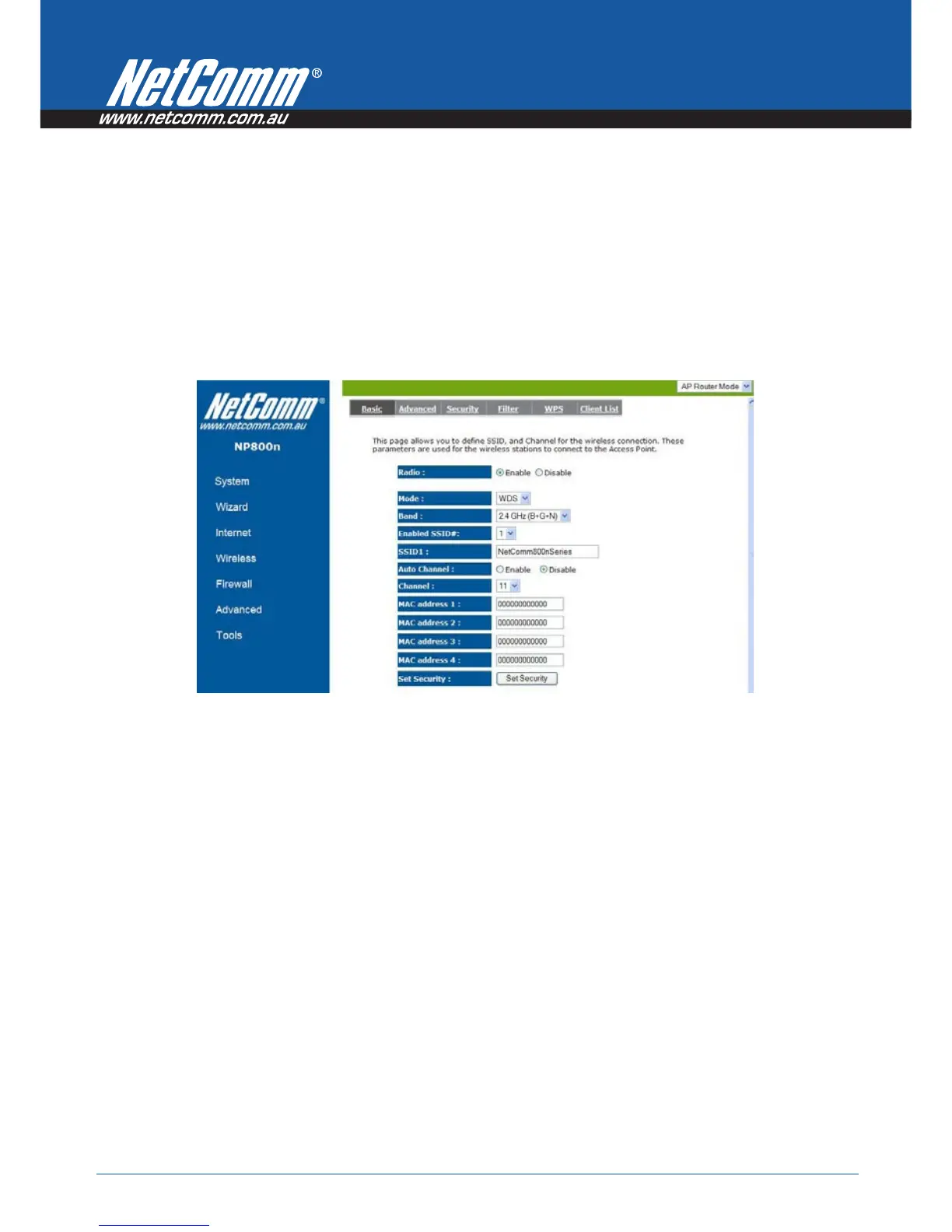Power
n
Series User Guide YML800NX
32 www.netcomm.com.au
WDS with AP Router
Wireless Distribution System, a system that enables the wireless interconnection of access point, allows a wireless
network to be expanded using multiple access points without a wired backbone to link them. Each WDS AP need
to be set as same channel and encryption type.
MAC address 1~4: Please enter the MAC address of the neighboring APs that participates in WDS, we support 4
devices now.
Set Security: WDS Security depends on your AP security settings. Note: it does not support mixed mode such as
WPA-PSK/WPA2-PSK Mixed mode.