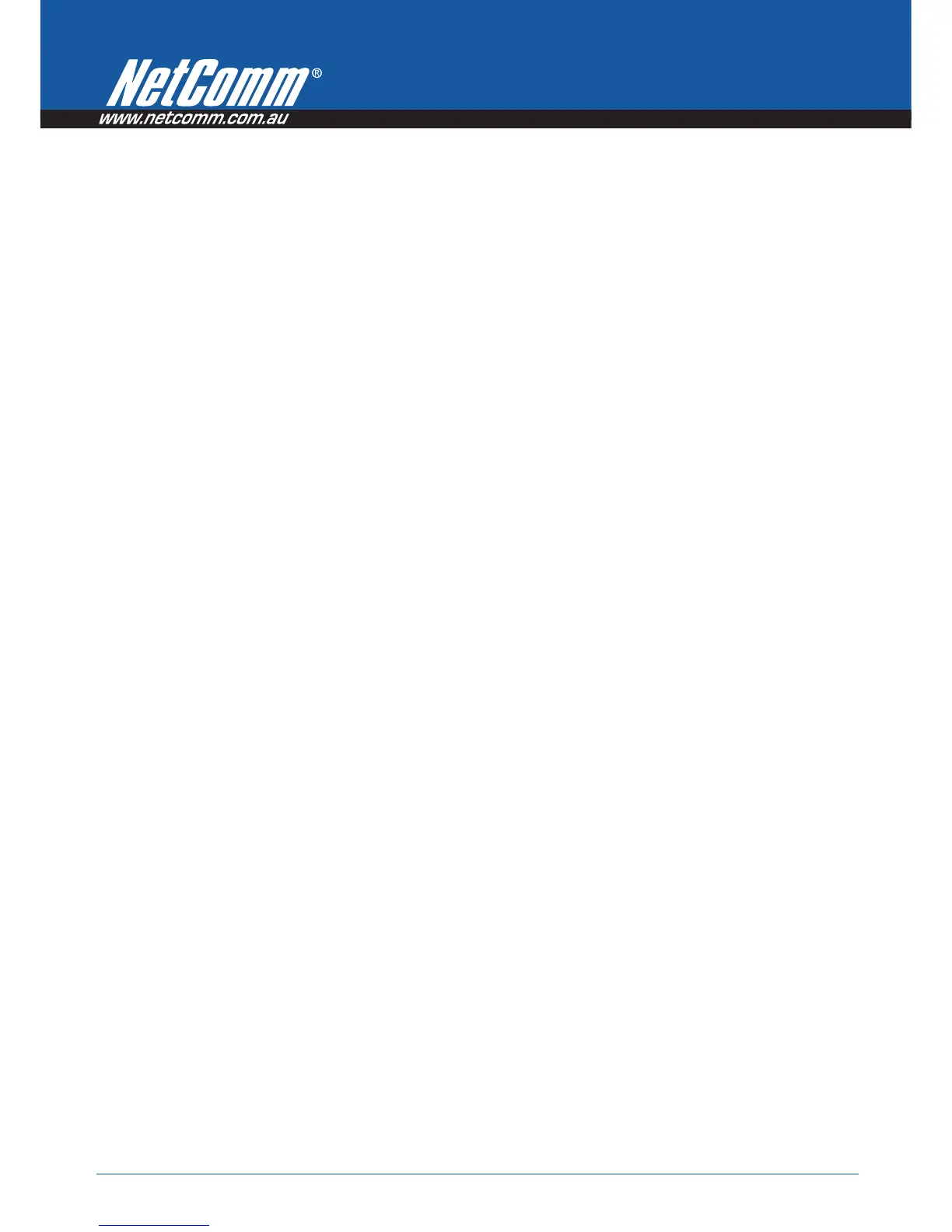Power
n
Series User Guide YML800NX
4 www.netcomm.com.au
Repeater Mode – Advanced Features ................................................................................................... 65
System ................................................................................................................................................................65
Status ..........................................................................................................................................................65
LAN ..............................................................................................................................................................66
Schedule ......................................................................................................................................................66
Event Log .....................................................................................................................................................67
Monitor .........................................................................................................................................................67
Language .....................................................................................................................................................67
Wireless Settings ..................................................................................................................................................68
Basic ............................................................................................................................................................68
Client List .....................................................................................................................................................69
Tools Settings .......................................................................................................................................................70
Admin ..........................................................................................................................................................70
Time .............................................................................................................................................................71
Power ...........................................................................................................................................................71
Diagnosis......................................................................................................................................................72
Firmware ......................................................................................................................................................72
Back-up .......................................................................................................................................................73
Reset......................................................................................................................................................73 got
Legal and Regualtory Information ........................................................................................................ 75