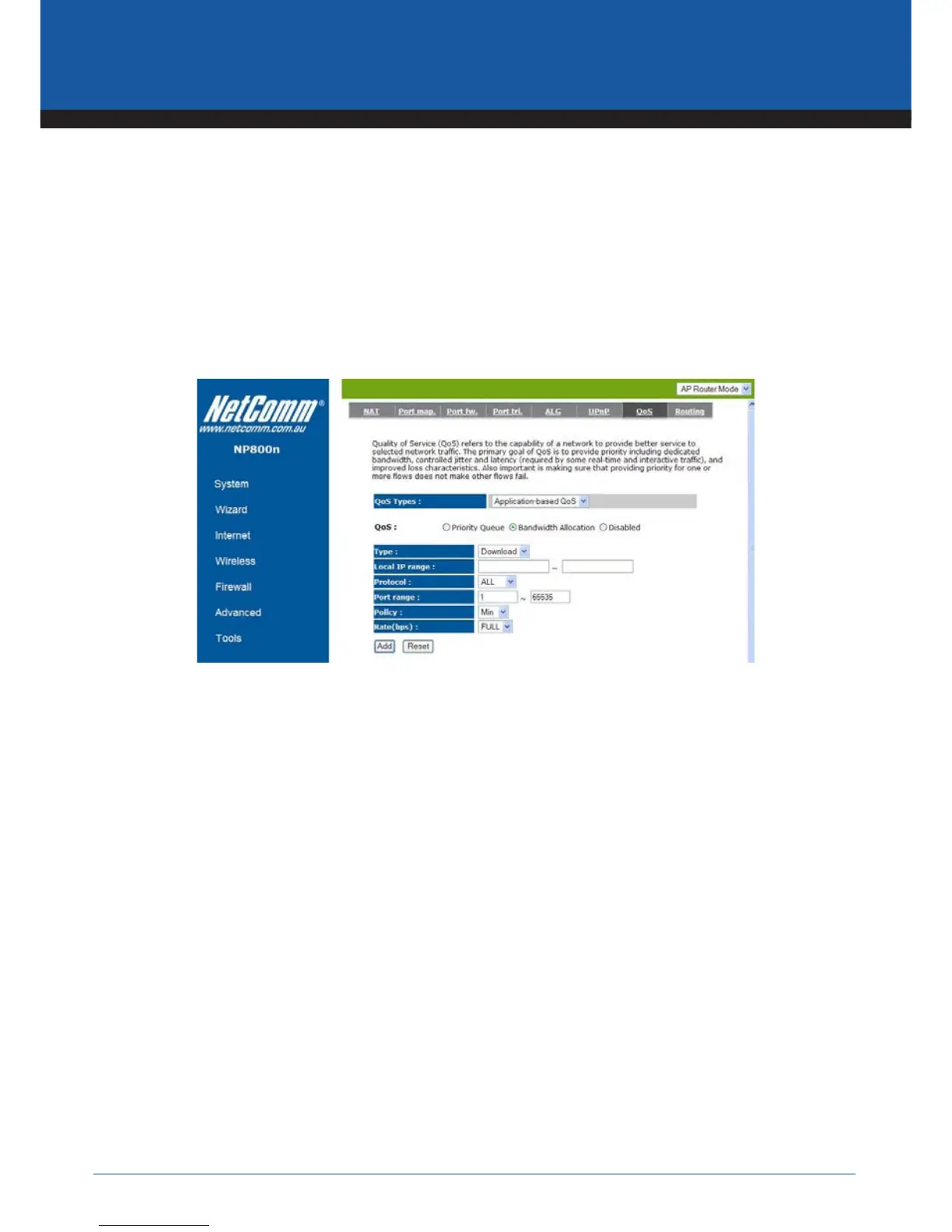YML800NX Power800NX PowerX PowerPower
n
User Guide
www.netcomm.com.au 55
802.11n Wireless Router
Bandwidth Allocation:
This can reserve/limit the throughput of specific protocols and port range. You can set the upper bound and Lower bound.
Type: Specify the direction of packets. Upload or download.
IP range: Specify the IP address range. You could also fill one IP address
Protocol: Specify the packet type. The default ALL will put all packets in the QoS priority Queue.
Port range: Specify the Port range. You could also fill one Port.
Policy: Specify the policy the QoS, Min option will reserve the selected data rate in QoS queue. Max option will
limit the selected data rate in QoS queue.
Rate: The data rate of QoS queue.