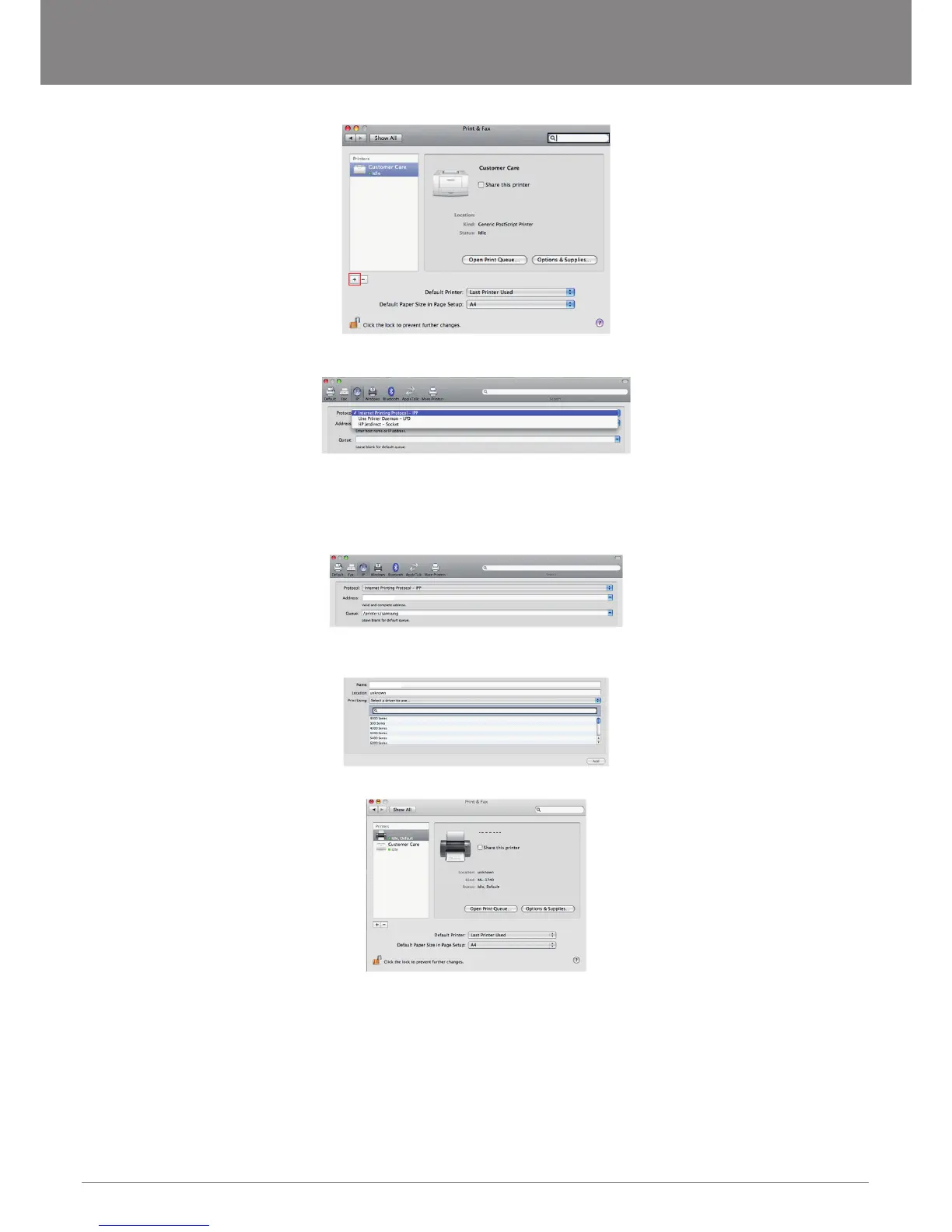YML15WN ADSL2+/3G Wireless N300 4-Port Modem Router
www.netcomm.com.au 65
NetComm Gateway Series - ADSL2+/3G Wireless N300 4-Port Modem Router
4. Click + to add your printer from the Print & Fax menu.
5. Select Internet Printing Protocol – IPP from the Protocol drop down list.
PrinterName is the name you gave your printer in the initial step above.
7. Select your printer from the Print Using drop down list.
8. Click Add and check the printer status.
192.168.1.1:361
192.168.1.1:361
192.168.1.1
192.168.1.1
(default: 192.168.1.1). See screenshot below for an example. Also enter into the Queue eld “/printers/PrinterName”, where
6. Type into the Address eld “GatewayIPAddress:631” where GatewayIPAddress is the IP address of your Gateway
