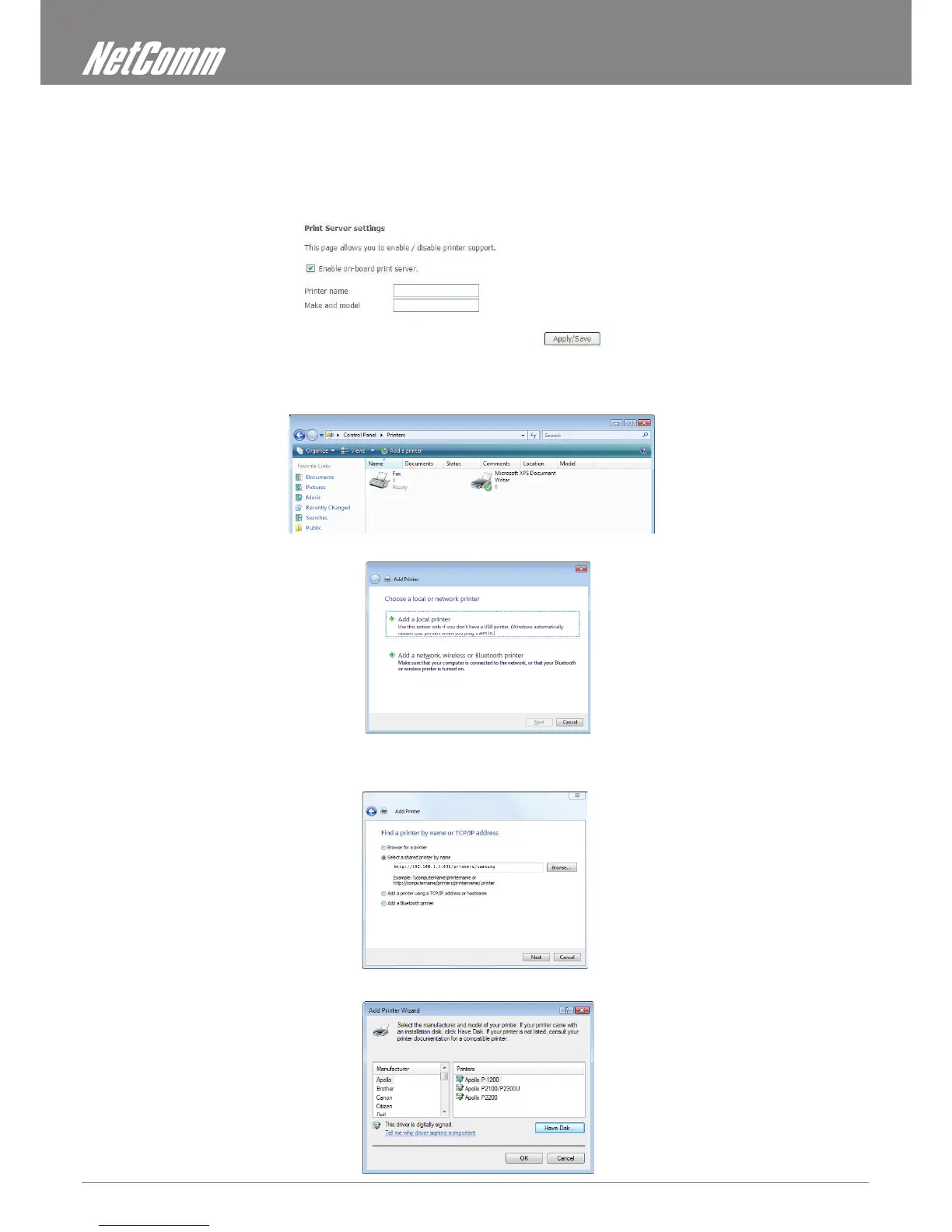http://192.168.1.1:631/printers/samsung
ADSL2+/3G Wireless N300 4-Port Modem Router YML15WN
66 www.netcomm.com.au
Print Server set up is now complete. You will now be able to print from common applications by selecting this printer from the Print dialogue
box.
2. Go to the control panel, and select Printers. Once in the Printers page, click the Add a printer button as shown below.
3. Select Add a network, wireless or bluetooth printer.
below. Click Next.
NOTE: The PrinterName must be the same as the printer name entered in the Web User Interface above.
5. Next, select the driver that came with your printer. Browse through the list to select your printer driver, or click ‘Have Disk’ if you
have your printer driver installation media.
For Windows Vvista:
1. Enable Print Server from the Advanced menu in the Web User Interface.
Select Enable on-board print server checkbox and enter Printer name and Make and model
NOTE: The Printer name can be any text string up to 40 characters. The Make and model can be any text string up to 128 characters.
These steps explain the procedure for enabling the Print Server.
4. Click on the radio-button labelled Select a shared printer by name, and type “http://192.168.1.1:631/printers/PrinterName” in the box
