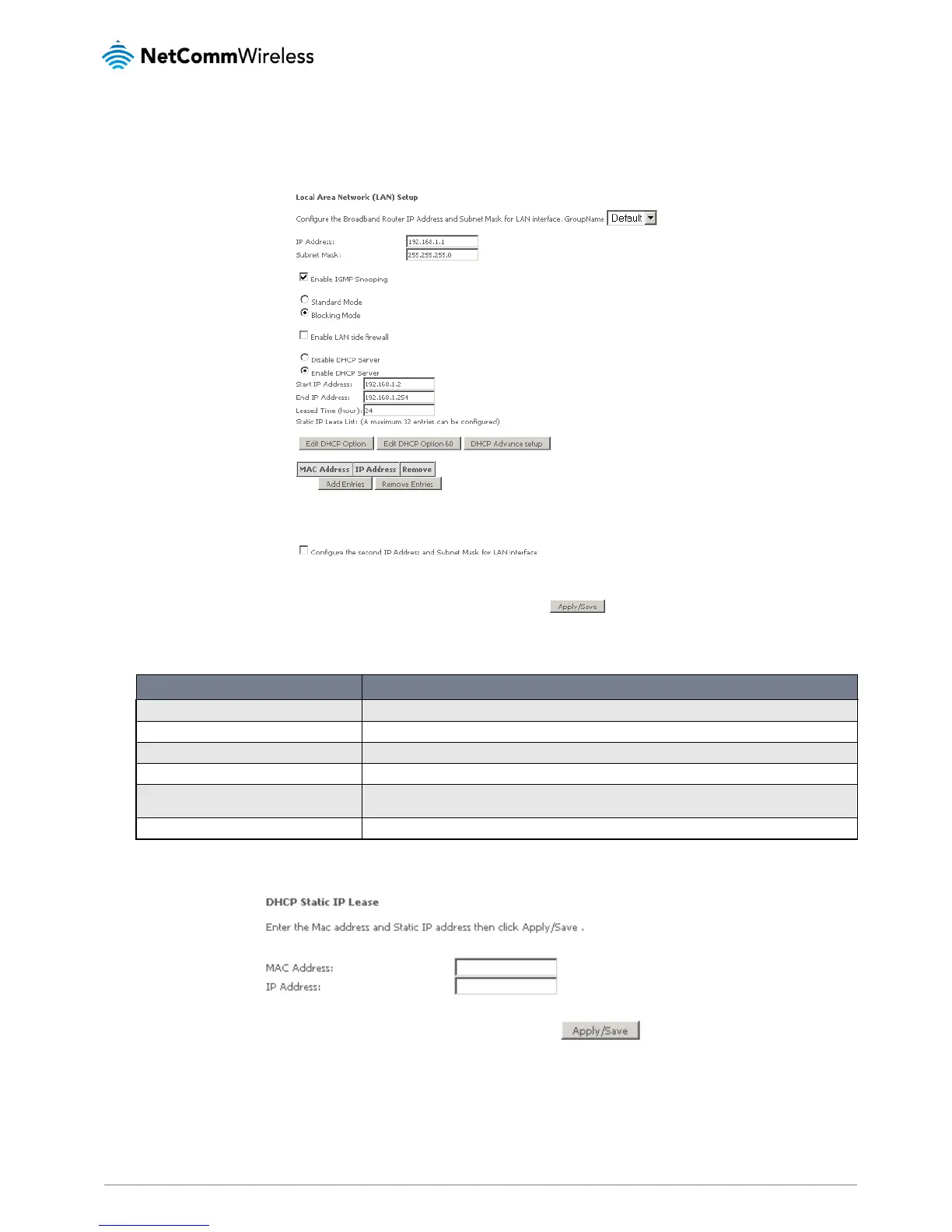NB604N – ADSL2+ Wireless N300 Modem Router
NetComm NB604N – ADSL2+ Wireless N300 Modem
Router
LAN
The LAN window allows you to modify the settings for your local area network (LAN).
The following options are available to configure:
Enter the IP Address to use for the NB604N
Enable IGMP Snooping and select the IGMP Snooping mode to use
Enable the LAN side firewall to restrict traffic between LAN hosts
Select to enable or disable the DHCP server and enter the start and end address for the DHCP IP Address
pool.
Configure the second IP Address
This option enables you to set a secondary IP Address for the NB604N
You can also reserve DHCP Addresses for specific hosts as shown below:
To set a DHCP reservation, enter the MAC Address of the chosen host and IP to use and then click Apply/Save.
The NB604N enables you to set the DHCP options which are provided to hosts attempting to connect to the DHCP server.
These options should not normally need to be set or changed.
Click Apply/Save to save the new LAN configuration settings.
