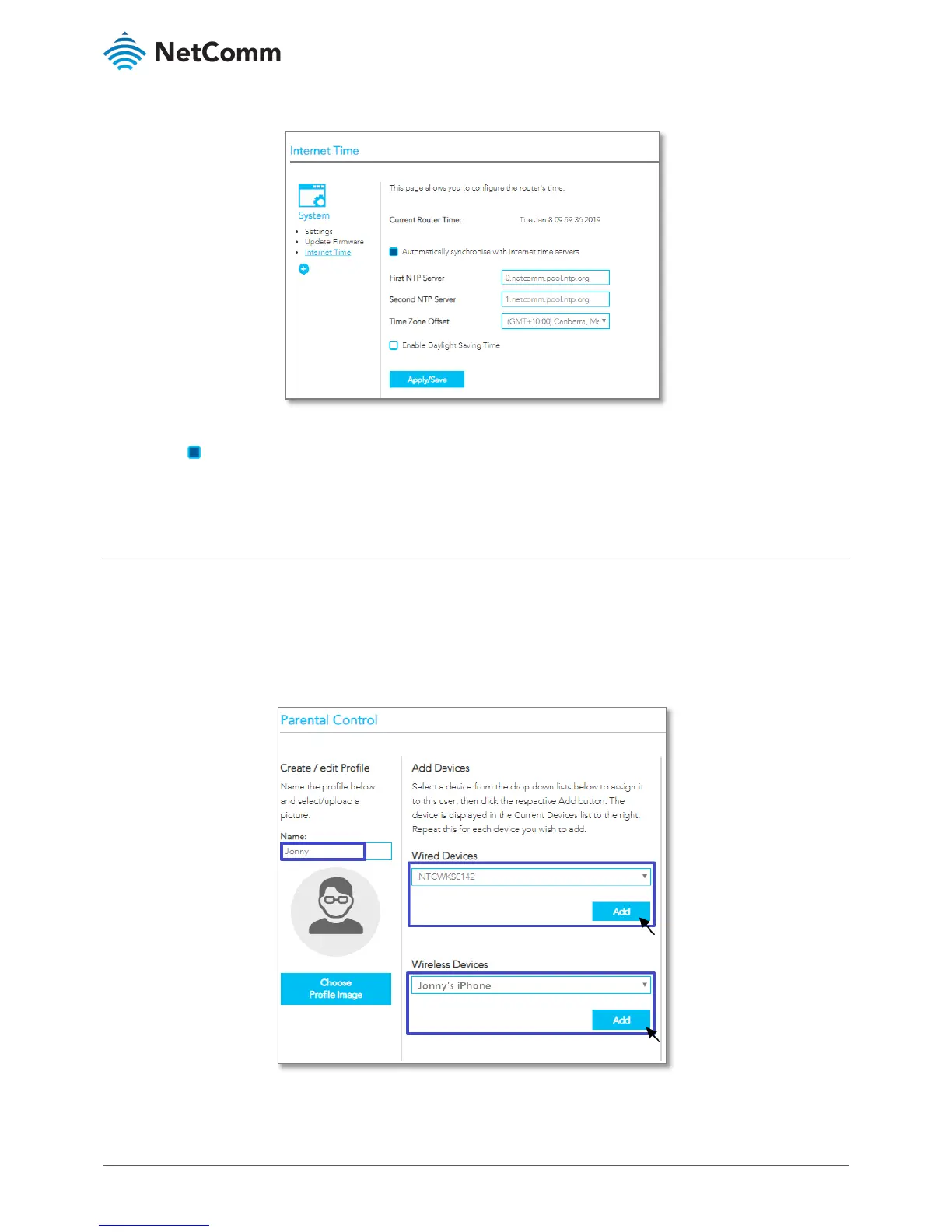5 By default, NetComm NTP servers are configured as First NTP server and Second NTP server.
6 Check the currently selected
Time Zone Offset and change it if required from the drop-down menu.
7 Select
Enable Daylight Saving Time, if required.
8 Click
Apply/Save.
Prerequisite 2 – Create profiles
1 Log in to the Web UI as ‘admin’.
2 Open the
PARENTAL CONTROL menu, then select Create Profile.
3 Enter a
Name for this profile.
4 Select a device from the
Wired Devices or Wireless Devices lists that you want associated with this profile
and click the
Add button. You can add multiple devices to a profile.
5 Each device added will be shown in a row on the list.
