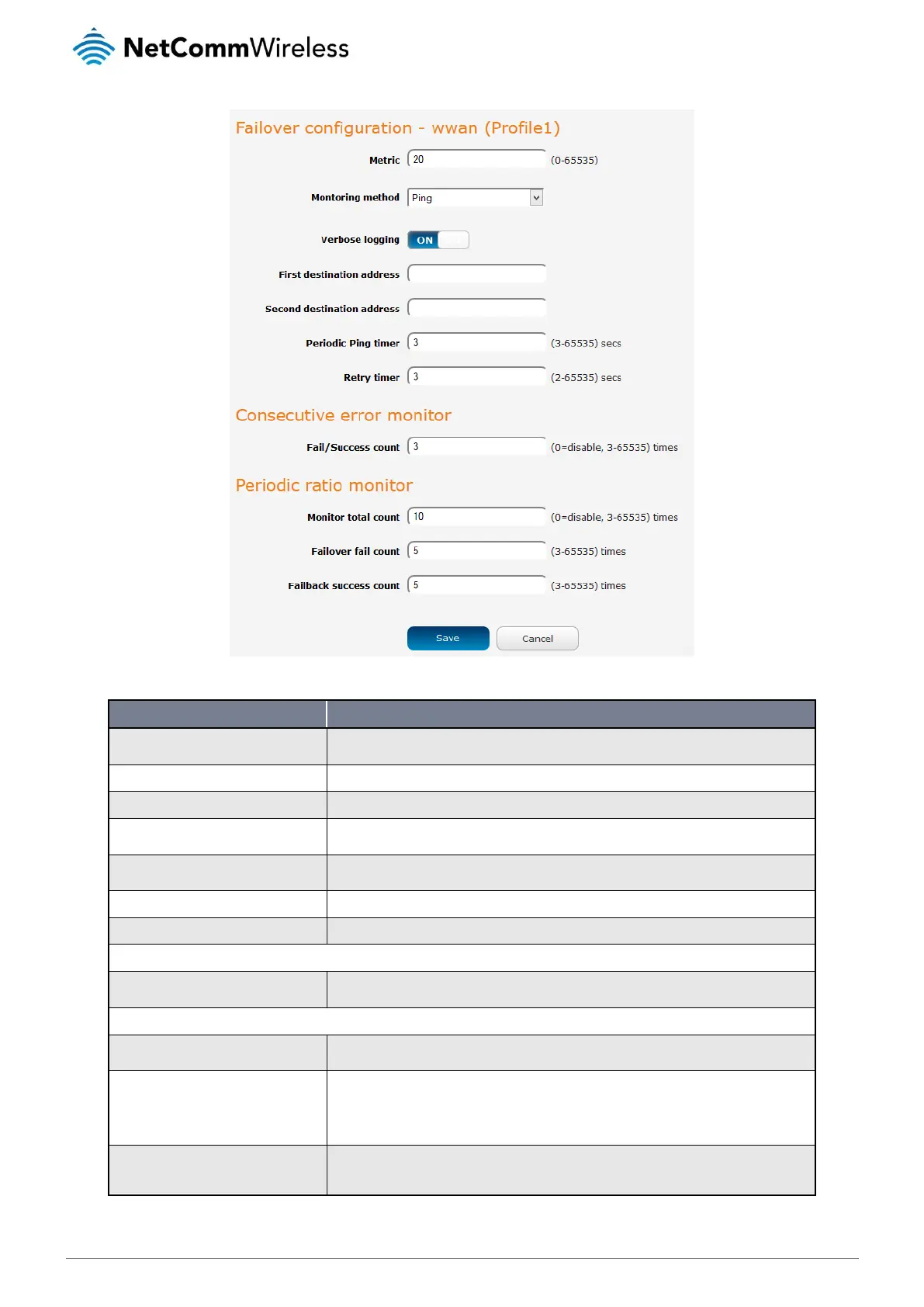NetComm Wireless 4G M2M Router
Figure 47 - Failover configuration - ping
The priority (metric) is a numeric value which determines which interface has priority. Lower priority
values mean higher priority.
Specifies the means used to determine whether the link is up or down.
When enabled, this logs verbose comments in the system log related to the failover monitoring.
First destination address
The first address the router that the router should ping in order to confirm the connection is up. This
may be an IP address or a domain name.
Second destination address
The second address the router that the router should ping in order to confirm the connection is up.
This may be an IP address or a domain name.
The time in seconds between ping attempts.
The time in seconds between attempts when a ping failure occurs.
Consecutive error monitor
The number of failed pings that must occur before the monitor moves to the second destination
address or fails the connection over to the next interface.
This field specifies the number of previous pings to consider when calculating whether to fail over or
fail back.
This field specifies the number of failed ping attempts with respect to the Monitor total count before
the router fails over to the next highest priority interface. For example, at the default setting of 5, the
router fails over to the next interface when 5 out of the last 10 ping attempts have failed. The failures
need not be consecutive to meet the fail over criteria. If any 5 of the last 10 pings have failed, the
router deems the interface connection to be of poor quality and fails over.
Like the Failover fail count field, this field specifies the number of ping successes that must be
registered on a higher priority interface with respect to the Monitor total count before the router fails
back to that interface.
Table 16 - Failover configuration - Ping monitoring
