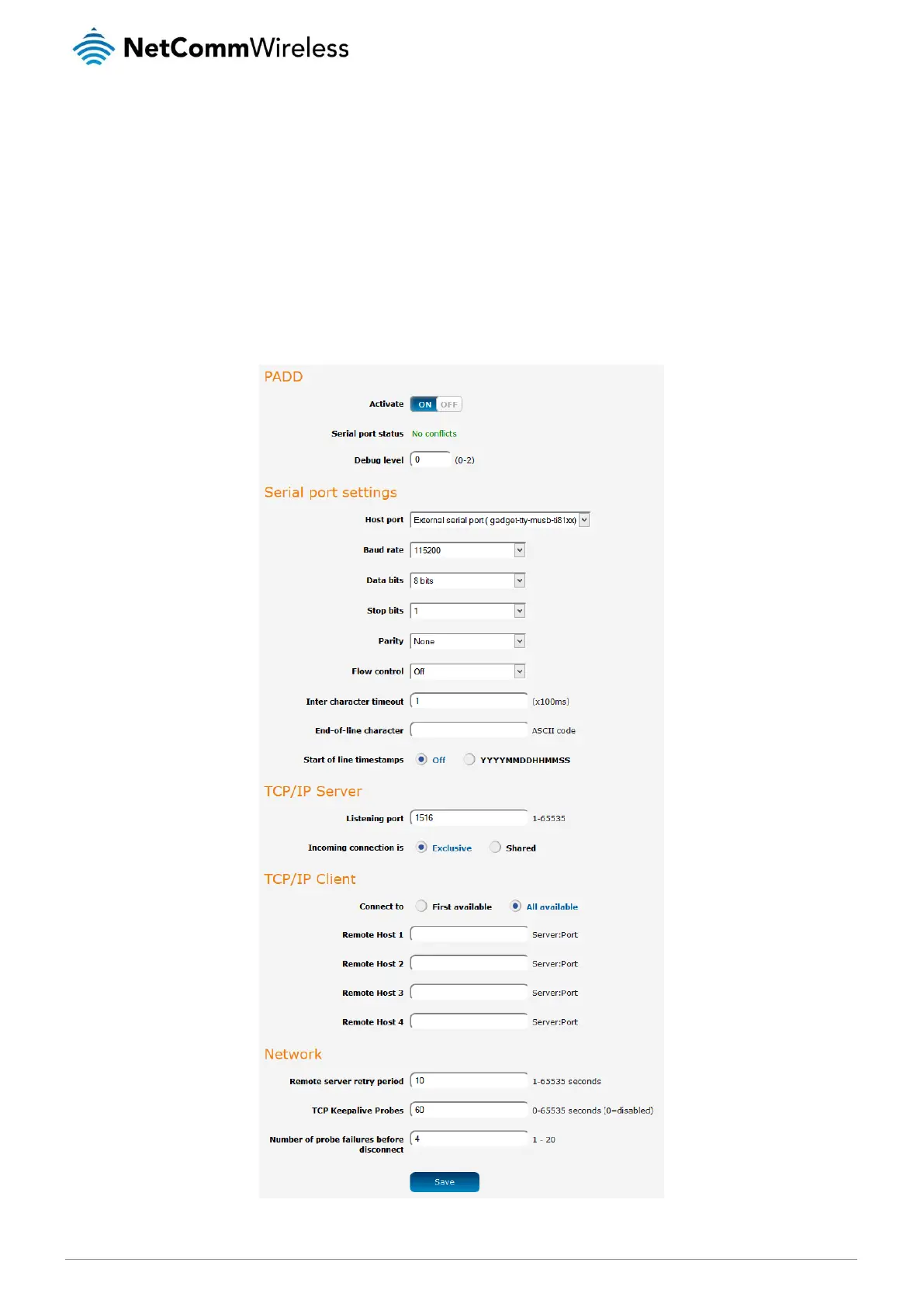NetComm Wireless 4G M2M Router
PADD
PAD Daemon is a tool used to encapsulate raw serial data into a TCP packet to be transported over IP to another end point. The
server receiving the TCP packets unpacks the data and the original raw serial data is passed out of its serial port to the attached
device, thereby creating an invisible IP network to the two serial devices.
The PAD Daemon runs as a background process which can be accessed via the web configuration interface. The PADD
configuration page is located under “Services > PADD”. The PADD is used usually with multiple connections or when redundant
connections are needed. The PADD has two modes: the PADD TCP/IP Server mode and PADD TCP/IP Client Mode. When PADD
is enabled, both the PADD server mode and PADD client mode can be run at the same time.
To access the PADD configuration page, click on the Services menu at the top of the screen then click on the PADD menu item on
the left.
Figure 92 - PADD
