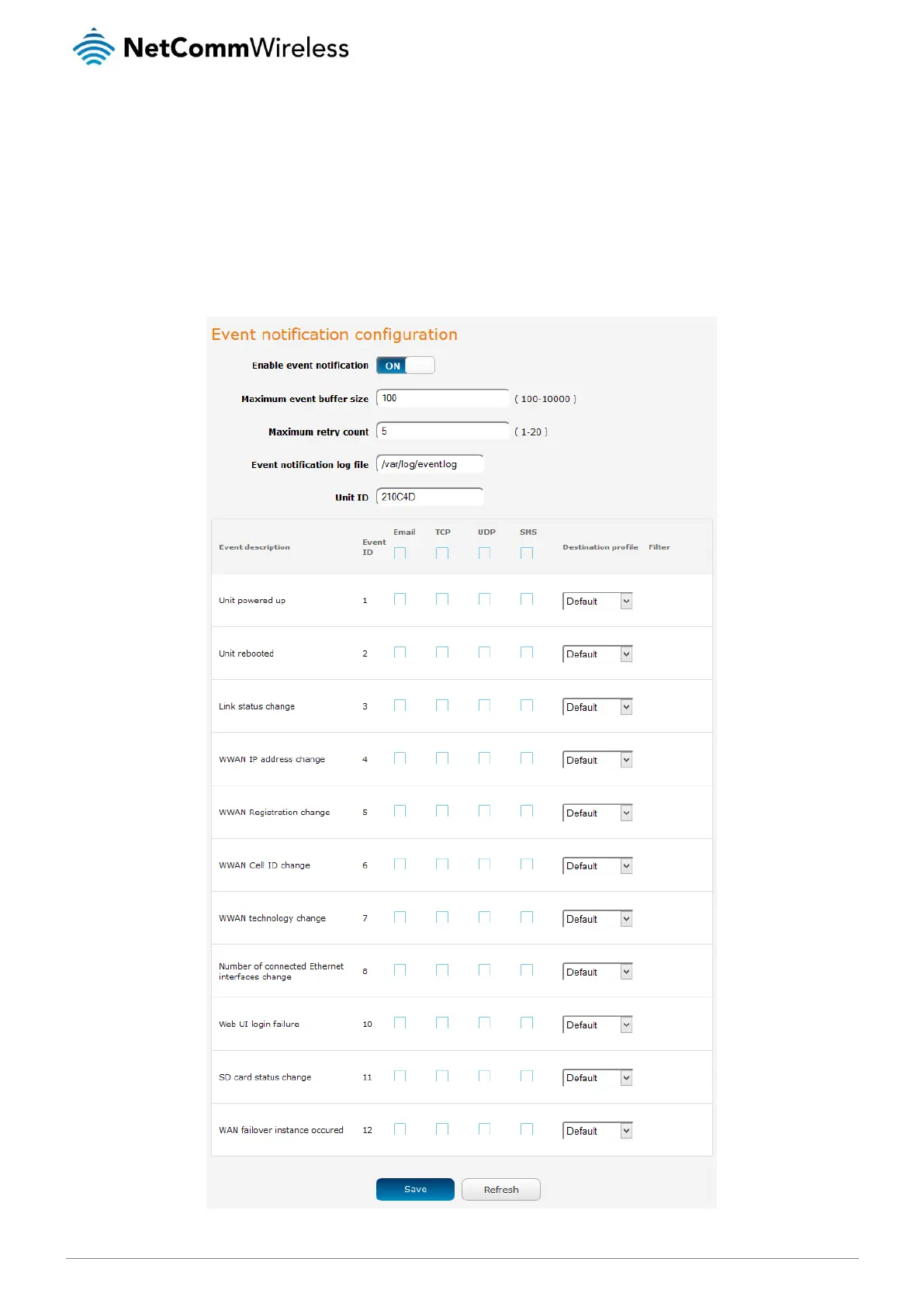NetComm Wireless 4G M2M Router
Event notification
The event notification feature is an advanced remote monitoring tool providing you with the ability to send alerts via SMS, e-mail,
TCP or UDP when pre-defined system events occur.
Notification configuration
The Notification configuration screen is used to select the event types, methods of notification and the destinations for the
notifications. Up to four types of alerts for a particular event may be sent to a single destination profile containing the contact details.
To access the Event notification configuration page, click the Services menu item, select the Event configuration menu item on the
left, then select the Notification configuration menu item.
Figure
100
- Event notification configuration