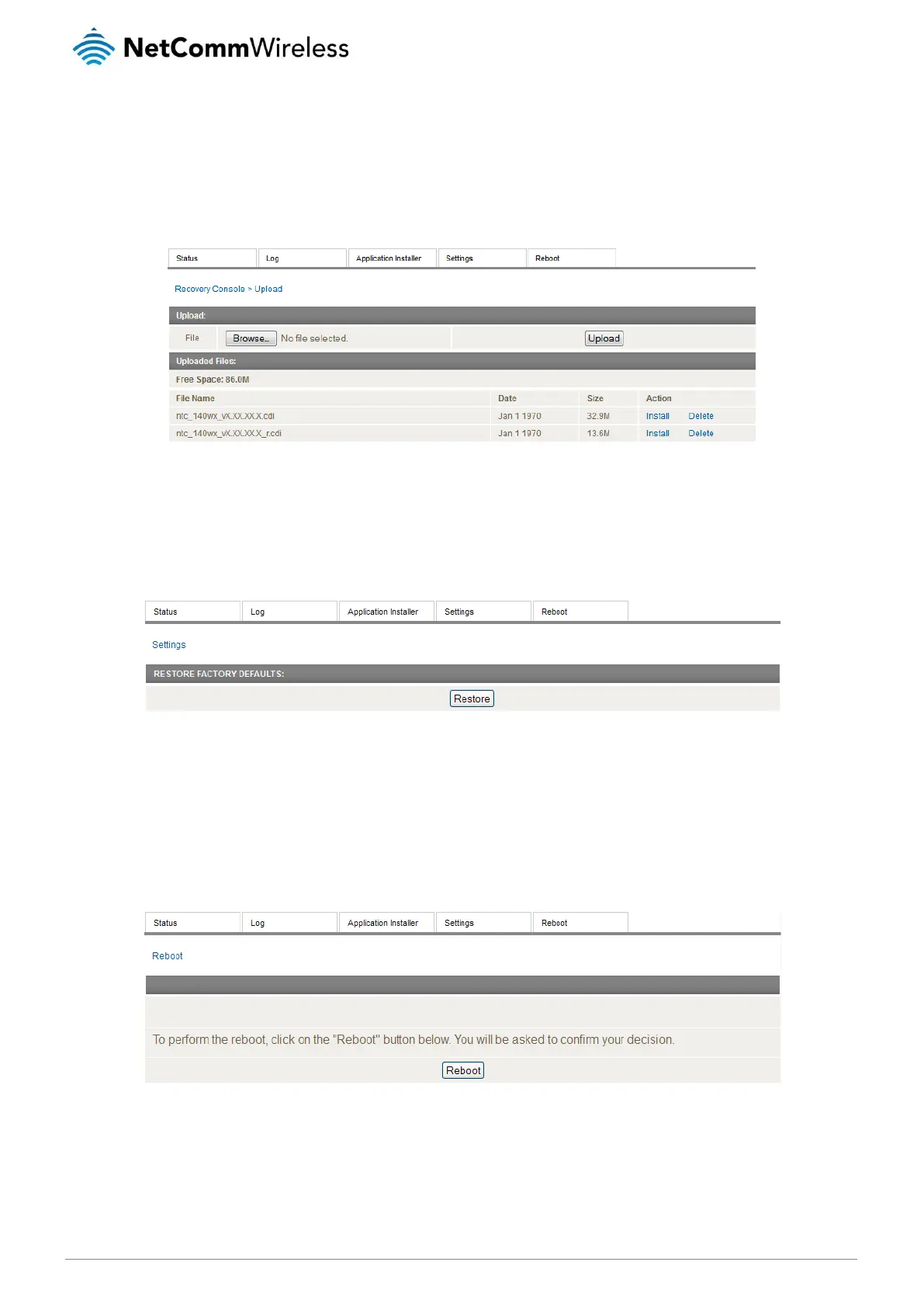NetComm Wireless 4G M2M Router
Application Installer
The Application installer is designed to upload and install main firmware images, upload recovery firmware images, custom
applications and HTTPS certificates. Use the Browse button to select a file to be uploaded to the router. When it has been selected,
press the Upload button. The file is sent to the router and when the transfer is complete, the file appears in the Uploaded files list.
From the Uploaded files list, you are able to either Install or Delete a file.
Figure 142 - Recovery mode - Application Installer
Settings
The settings page provides the option of restoring the router to factory default settings. Click the Restore button to set the router
back to the original factory settings.
Figure 143 - Recovery mode – Settings
Reboot
The reboot page allows you to reboot the router when you have finished using recovery mode. When rebooting the router from
recovery mode, the router boots into the main firmware image unless there is some fault preventing it from doing so, in which case
the recovery console will be loaded.
Click the Reboot button to reboot the router to the main firmware image.
Figure 144 - Recovery mode - Reboot
