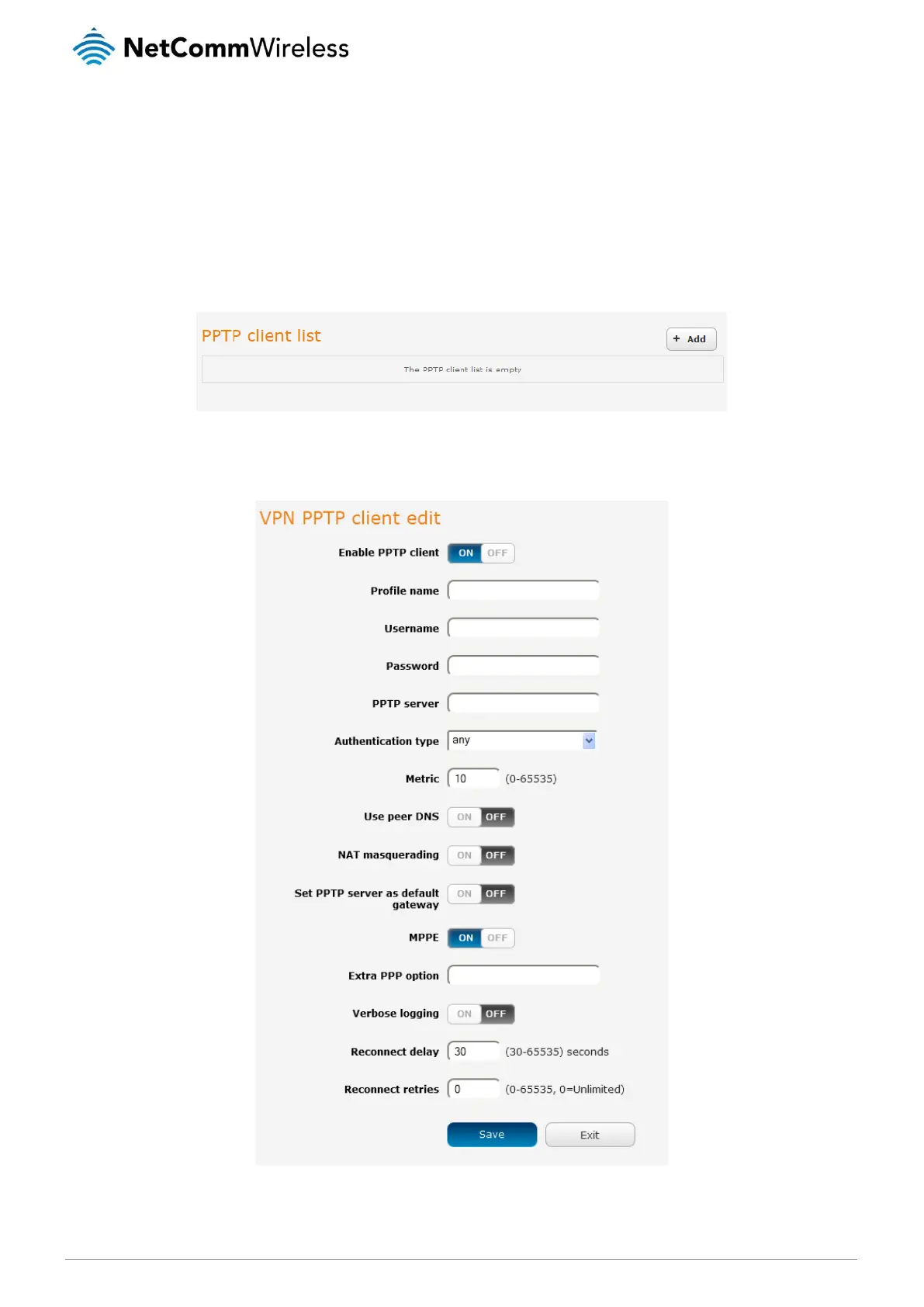NetComm Wireless 4G M2M Router
PPTP client
The Point-to-Point Tunnelling Protocol (PPTP) is a method for implementing virtual private networks using a TCP and GRE tunnel to
encapsulate PPP packets. PPTP operates on Layer 2 of the OSI model and is included on Windows computers.
Configuring the PPTP client
To configure the PPTP client:
1.
From the menu bar at the top of the screen, click Networking and then from the VPN section on the left side of the screen,
click PPTP client. The PPTP client list is displayed.
Figure 71 - PPTP client list
2.
Click the +Add button to begin configuring a new PPTP client profile. The PPTP client edit screen is displayed.
Figure 72 - VPN PPTP client edit
