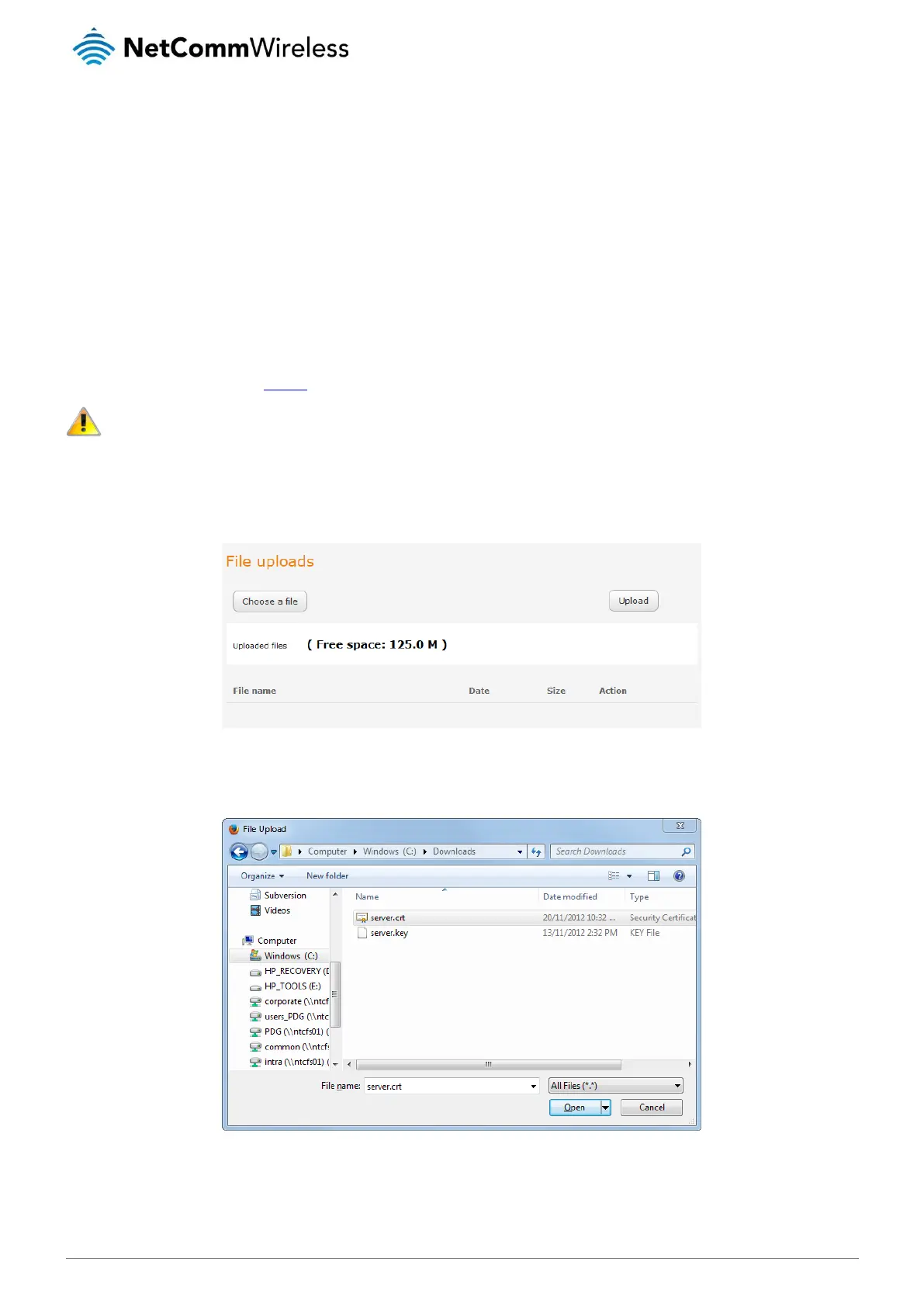NetComm Wireless 4G M2M Router
Appendix D: HTTPS -
Uploading a self-signed
certificate
If you have your own self-signed certificate or one purchased elsewhere and signed by a Certificate Authority, you can upload it to
the NTC-140-02router using the Upload page.
Note: Your key and certificate files must be named server.key and server.crt respectively otherwise they will not work.
To upload your certificate:
1.
Click on the System item from the top menu bar. From the side menu bar, select System Configuration and then Upload.
The file upload screen is displayed.
Figure 145 - Upload page
2.
Click the Choose a File button and locate your server certificate file and click Open.
Figure 146 - Browse for server.crt
