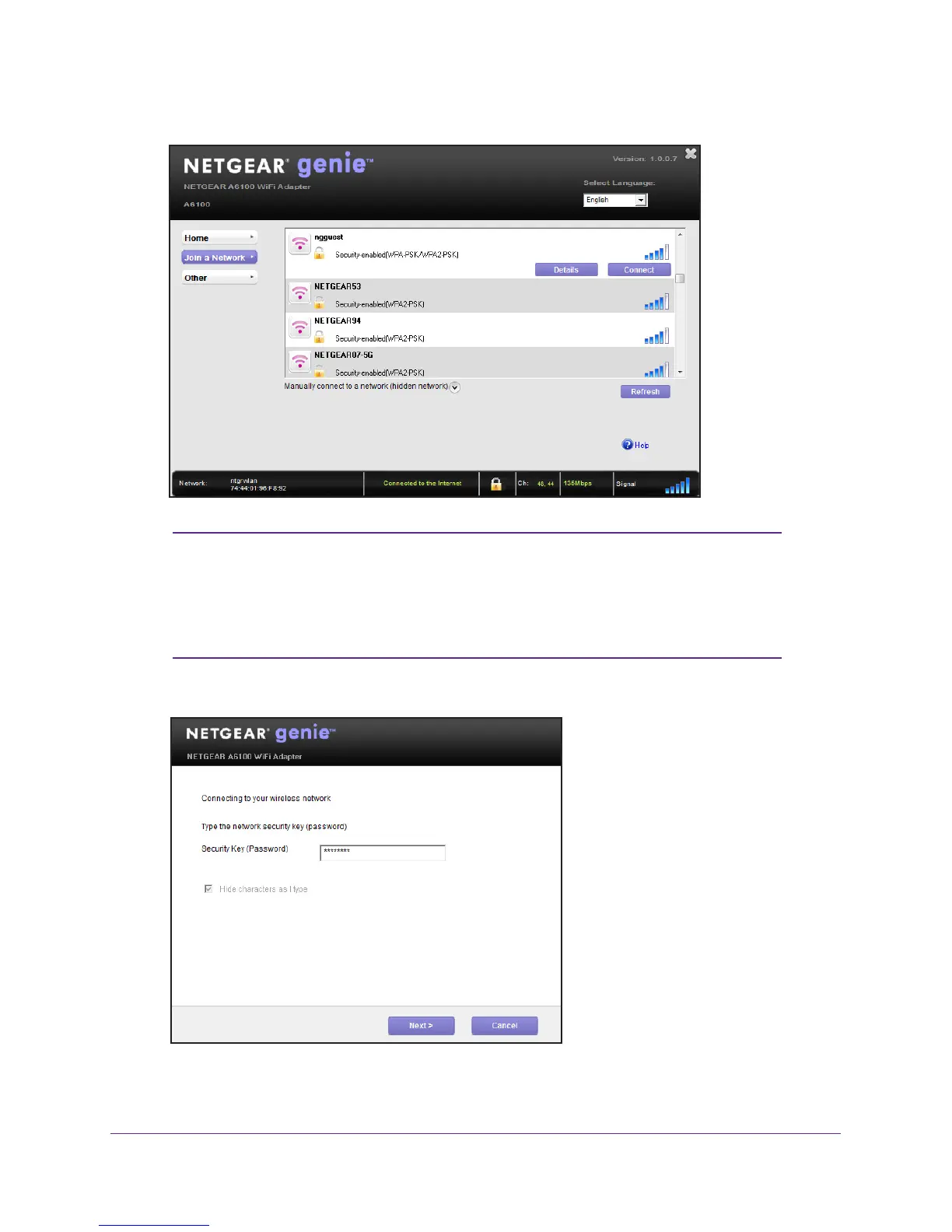Getting Started
13
A6100 WiFi USB Mini Adapter
5. Click the Connect button.
Note: If your network does not display in the network list, click the Refresh
button. If the network name is not displayed, that indicates a hidden
network that does not broadcast its SSID. You can use the NETGEAR
genie to join a hidden network. For more information, see Join a Hidden
Network on page 14.
The Connecting to your Wireless Network pop-up window displays:
6. In the Security Key (Password) field, enter the network password.