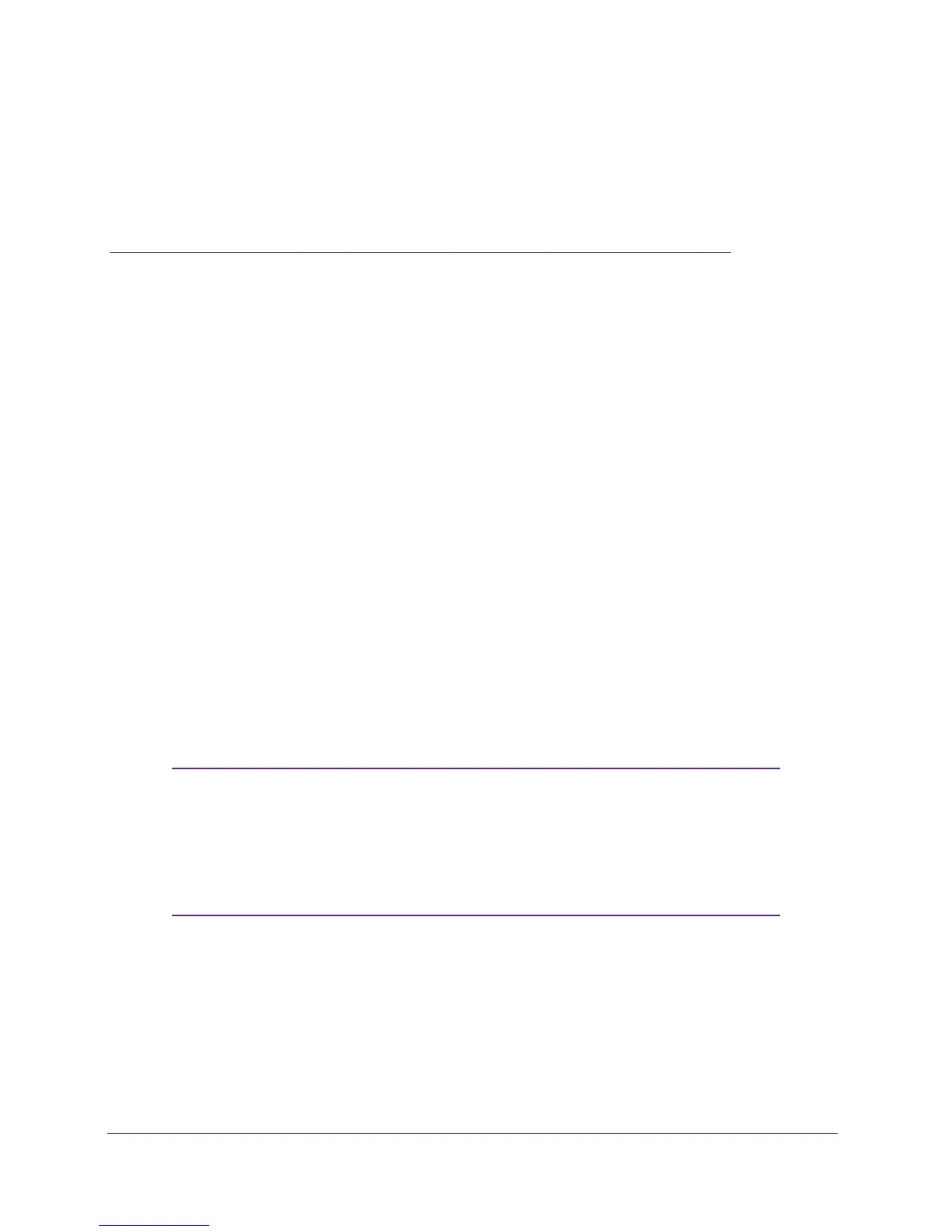4
1
1. Getting Started
The A6100 WiFi USB Mini Adapter wirelessly connects your notebook or desktop computer to an
11ac network for applications such as lag-free video streaming throughout your home, online
gaming, and secure and reliable Internet connections.
In addition, Beamforming+ technology boosts the speed, reliability, and range of WiFi
connections. The mini adapter automatically uses NETGEAR Beamforming+ technology to
enhance WiFi performance with 802.11ac WiFi devices. Because it's automatic, you don't have
to turn on Beamforming+ or configure it. When you connect to the WiFi network, Beamforming+
focuses on your location for even better WiFi performance and speed. Beamforming+ locks onto
your laptop, tablet, or smartphone and follows as you move from place to place, so you keep
your optimal WiFi connection.
This chapter describes how to set up the A6100 WiFi USB Mini Adapter, which involves these
high-level steps:
• Set Up the Mini Adapter
• View Network Details
• Join a Network
• View Connection Details
Note: Software updates with new features and bug fixes are made
available from time to time on
http://support.netgear.com. Some
products can regularly check the site and download new software,
or you can check for and download new software manually. If the
features or behavior of your product do not match what is described
in this guide, you might need to update your software.