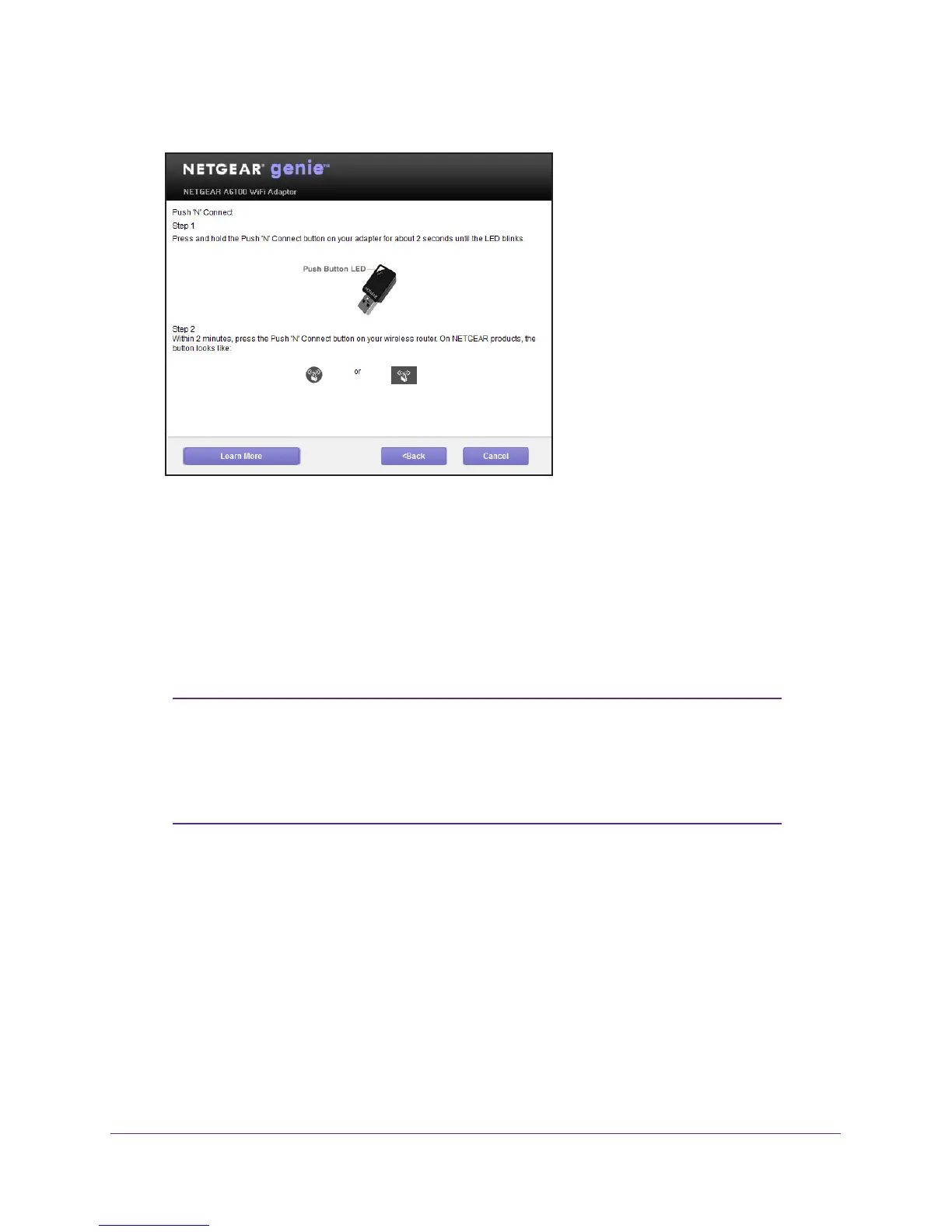Getting Started
16
A6100 WiFi USB Mini Adapter
A WPS instructions window displays:
7. (Optional) Click the Learn More button to learn more about how to connect to the network
using WPS.
8. Press and hold the WPS button on the mini adapter for two seconds.
The WPS LED blinks.
9. Within two minutes, press the WPS button on your wireless router or access point.
The mini adapter joins the network, which can take a few minutes. Your settings are
saved in a profile.
Note: After the mini adapter joins the network, it automatically saves the
network connection information to a Windows profile. Windows
profiles can be used by genie and the Windows utility. If the network
information does not change, the next time you launch NETGEAR
genie, it automatically connects to the network you previously joined.
Manually Join a Hidden Network
To manually join a hidden network, you need to know the SSID, security type, and password
of the network you want to join.
To manually connect without WPS:
1. Insert the adapter into a USB port on your computer
.
2. Click the NETGEAR genie icon that displays on the Windows systems tray or on the
desktop.
The NETGEAR genie Home screen displays.
