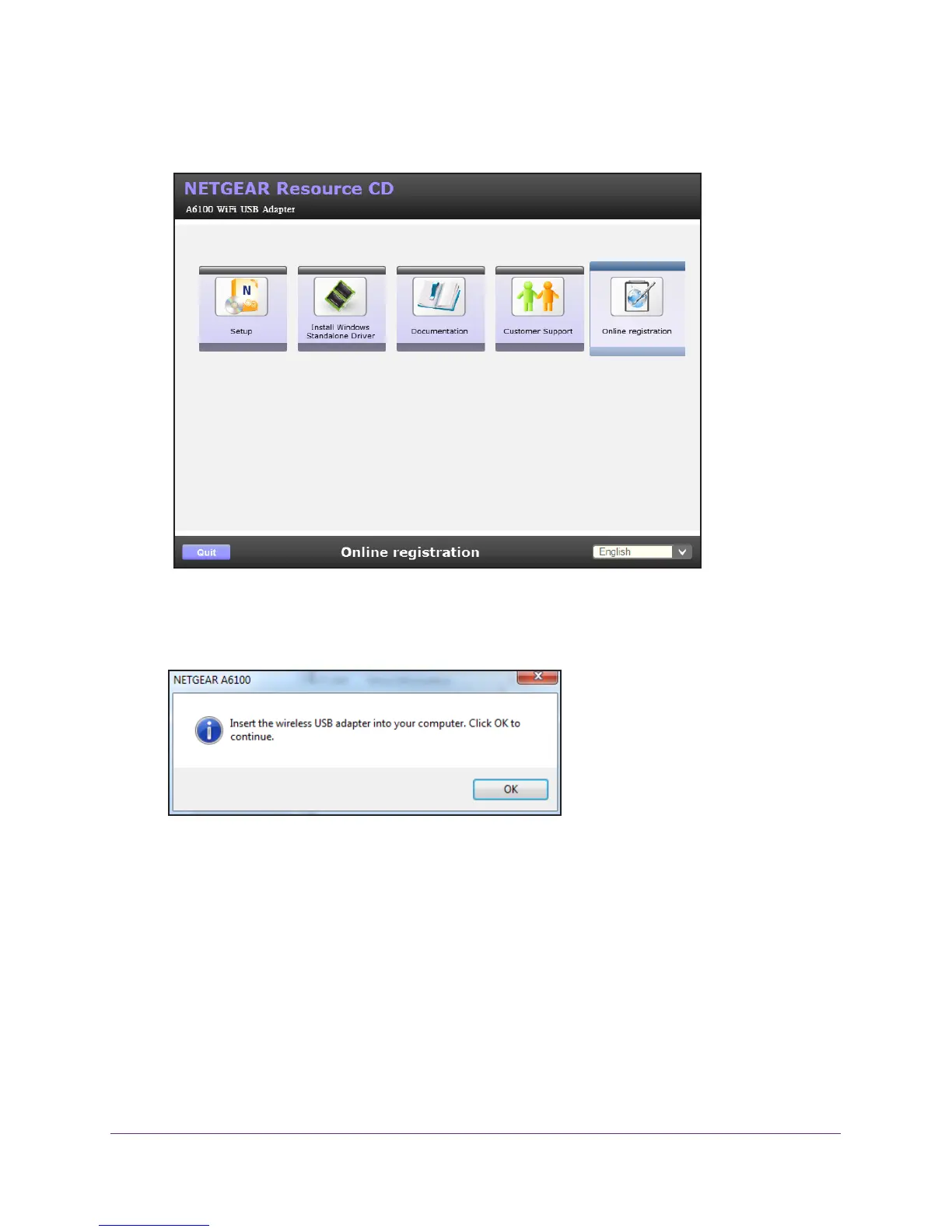Getting Started
20
A6100 WiFi USB Mini Adapter
If the CD main screen does not display, browse the files on the CD and double-click
Autorun.exe. The Welcome screen displays:
2. Click the Install Windows Standalone Driver button.
The driver installs on your computer.
3. When prompted, insert the mini adapter into a USB port on your computer
.
4. Click the OK button.
The driver finishes installing.
5. Click the Finish button.
A pop-up window displays when the diver finishes installing.
6. Click the OK button.
7. If you use Windows 8, Windows 7, or Windows V
ista, use the Windows WLAN Autoconfig
service to join a network.
For more information about Windows WLAN Autoconfig, see your computer’s
documentation.
