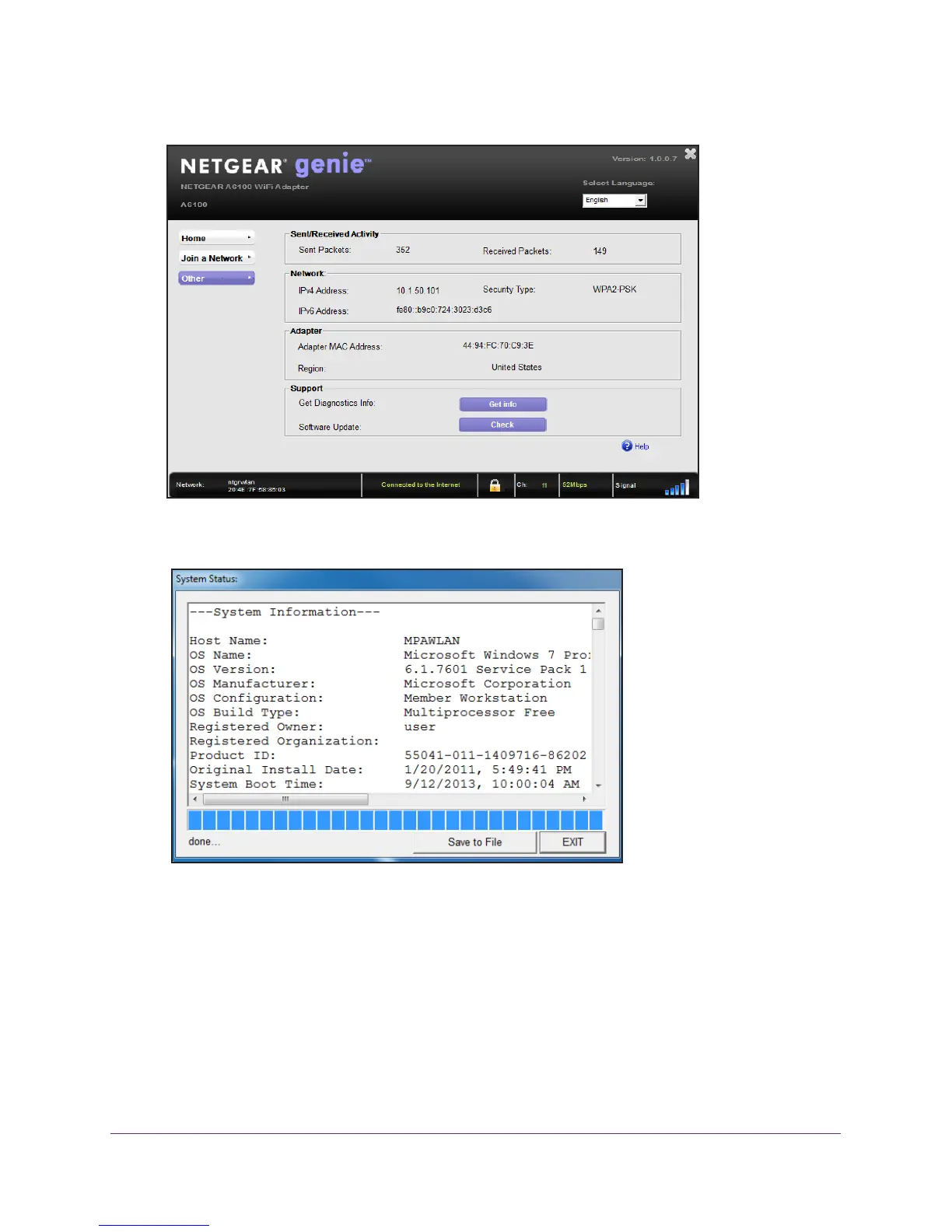Maintenance
25
A6100 WiFi USB Mini Adapter
The following screen displays:
4. Click the Get Info button.
The System Status pop-up window displays:
NETGEAR genie starts collecting system information, IP information, client driver and
profile information, and site survey information.
5. (Optional) Click the Save to File button to save the system information to your computer
.
6. Click the Exit button.
