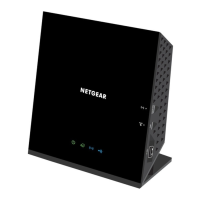Figure 2. Router back panel
In addition to the two antennas, the back panel contains the following components:
•
Reset/WPS button. This button can be used to reboot and reset the router and
connect WPS-enabled devices to the router depending on how long the button is
pressed:
-
Reboot the router. Press the button for less than 5 seconds to reboot the router.
-
Connect WPS-enabled devices. Press the button for about 5 to 10 seconds until
the WiFi LED blinks amber.
-
Reset the router to its factory default settings. Press the button for more than
10 seconds until all the LEDs blink green.
•
Ethernet LAN ports. Use the four Fast Ethernet RJ-45 LAN ports to connect the
router to LAN devices.
•
Internet WAN port. Use the blue Fast Ethernet RJ-45 WAN port to connect the
router to a modem.
•
Power On/Off button. Press the Power On/Off button to provide power to the
router.
•
DC power connector. Connect the power adapter that came in the product package
to the DC power connector.
User Manual12Hardware Overview of the
Router
AC1000 WiFi Router Model R6080

