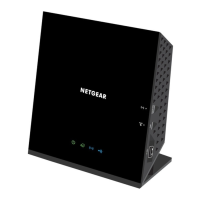Set Up a Fixed IPv6 Internet Connection....................................36
Set Up an IPv6 DHCP Internet Connection.................................37
Set Up an IPv6 PPPoE Internet Connection................................38
Manage the MTU Size........................................................................40
MTU Concepts................................................................................40
Change the MTU Size....................................................................41
Chapter 4 Control Access to the Internet
Enable access control to allow or block access to the Internet....44
Manage network access control lists...............................................45
Use Keywords to Block Internet Sites...............................................46
Set Up Blocking..............................................................................46
Remove a Keyword or Domain From the Blocked List.............47
Remove All Keywords and Domains From the Blocked List....48
Specify a Trusted Computer.........................................................48
Set Up a Schedule for Keyword Blocking and Outbound Firewall
Rules.....................................................................................................49
Chapter 5 Manage the Basic WiFi Network Settings
Manage the Basic WiFi Settings and WiFi Security of the Main
Network................................................................................................52
View or Change the Basic WiFi Settings and WiFi Security
Settings............................................................................................52
Configure WEP Legacy WiFi Security..........................................59
Configure WPA/WPA2 Enterprise WiFi Security.......................61
Use WPS to Add a Device to the WiFi Network..............................63
Use WPS With the Push Button Method.....................................63
Use WPS With the PIN Method....................................................64
Manage the Basic WiFi Settings and WiFi Security of the Guest
Network................................................................................................65
Enable or Disable the WiFi Radios...................................................69
Chapter 6 Manage the WAN and LAN Network Settings
View or Change WAN Settings.........................................................71
Set Up a Default DMZ Server............................................................72
Manage IGMP Proxying.....................................................................73
Manage VPN Pass-Through...............................................................73
Manage NAT Filtering........................................................................74
Manage the SIP Application-Level Gateway...................................75
Manage the LAN IP Address Settings..............................................76
Manage the Router Information Protocol Settings.........................77
Manage the DHCP Server Address Pool.........................................78
Manage Reserved LAN IP Addresses...............................................79
Reserve a LAN IP Address.............................................................79
4
AC1000 WiFi Router Model R6080
