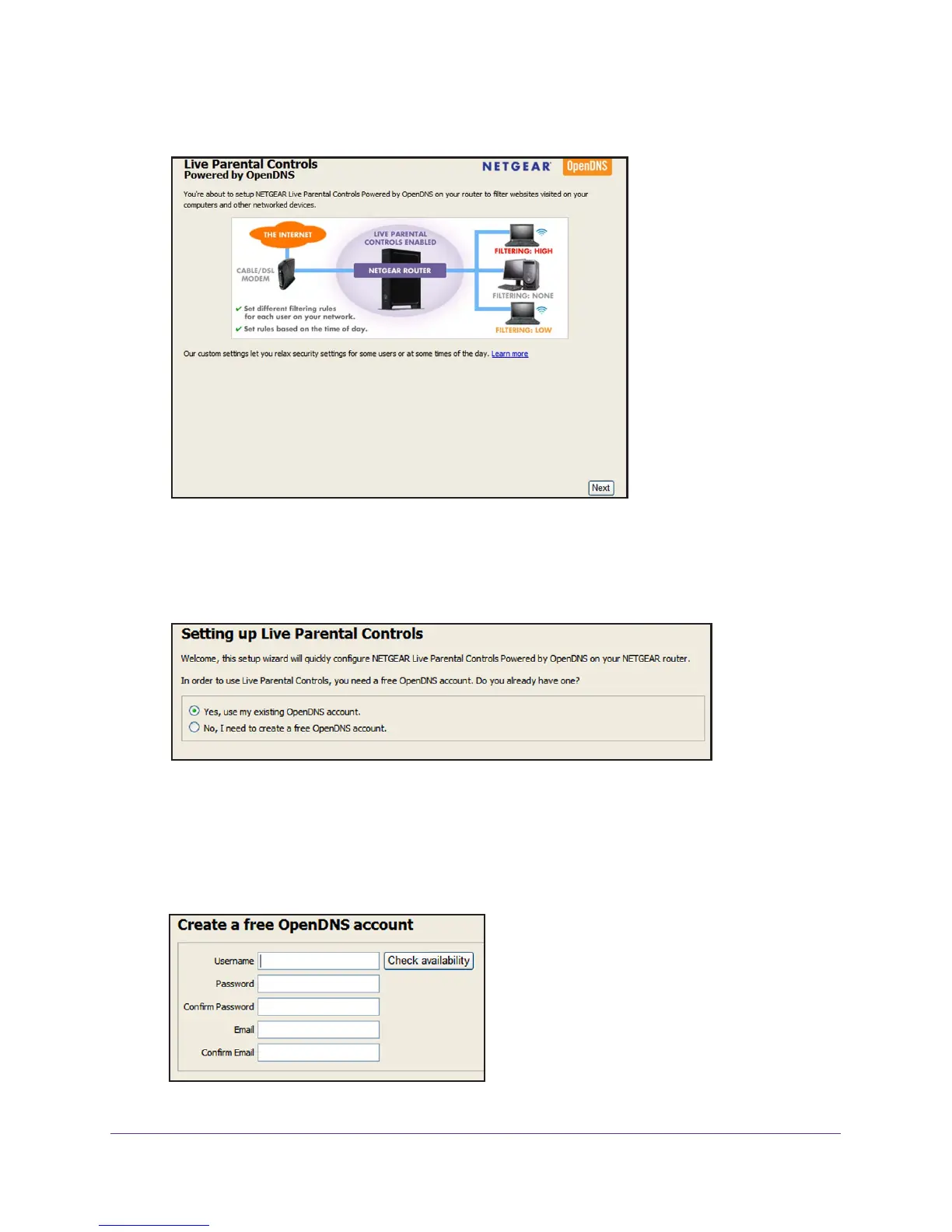Control Access to the Internet
54
Nighthawk AC1900 Smart WiFi Router Model R7000
After installation, Live Parental Controls automatically starts.
7. Click the Next button.
8. Read the note, and click the Next button again to proceed.
Because Live Parental Controls uses free OpenDNS accounts, you are prompted to log in
or create a free account.
9. Select the radio button that applies to you:
• If you already have an OpenDNS account, leave the Ye
s radio button selected.
• If you do not have an OpenDNS account, select the No radio button.
10. Click the Next button.
If you are creating an account, the following screen displays:
