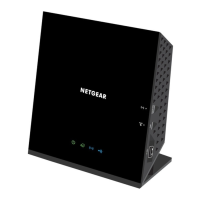19
Nighthawk AC1900 Smart WiFi Router Model R7000
The BASIC Home screen displays.
Change the Language
By default, the language is set as Auto.
To change the language:
1. Launch an Internet browser from a computer or wireless device that is connected to the
network.
2. T
ype http://www.routerlogin.net or http://www.routerlogin.com.
A login screen displays.
3. Enter the router user name and password.
The user name is admin.
The default password is password. The user name and
password are case-sensitive.
The BASIC Home screen displays.
4. In the upper right corner
, select a language from the drop-down list.
5. When prompted, click the OK button to confirm this change.
The screen refreshes with the language that you selected.

