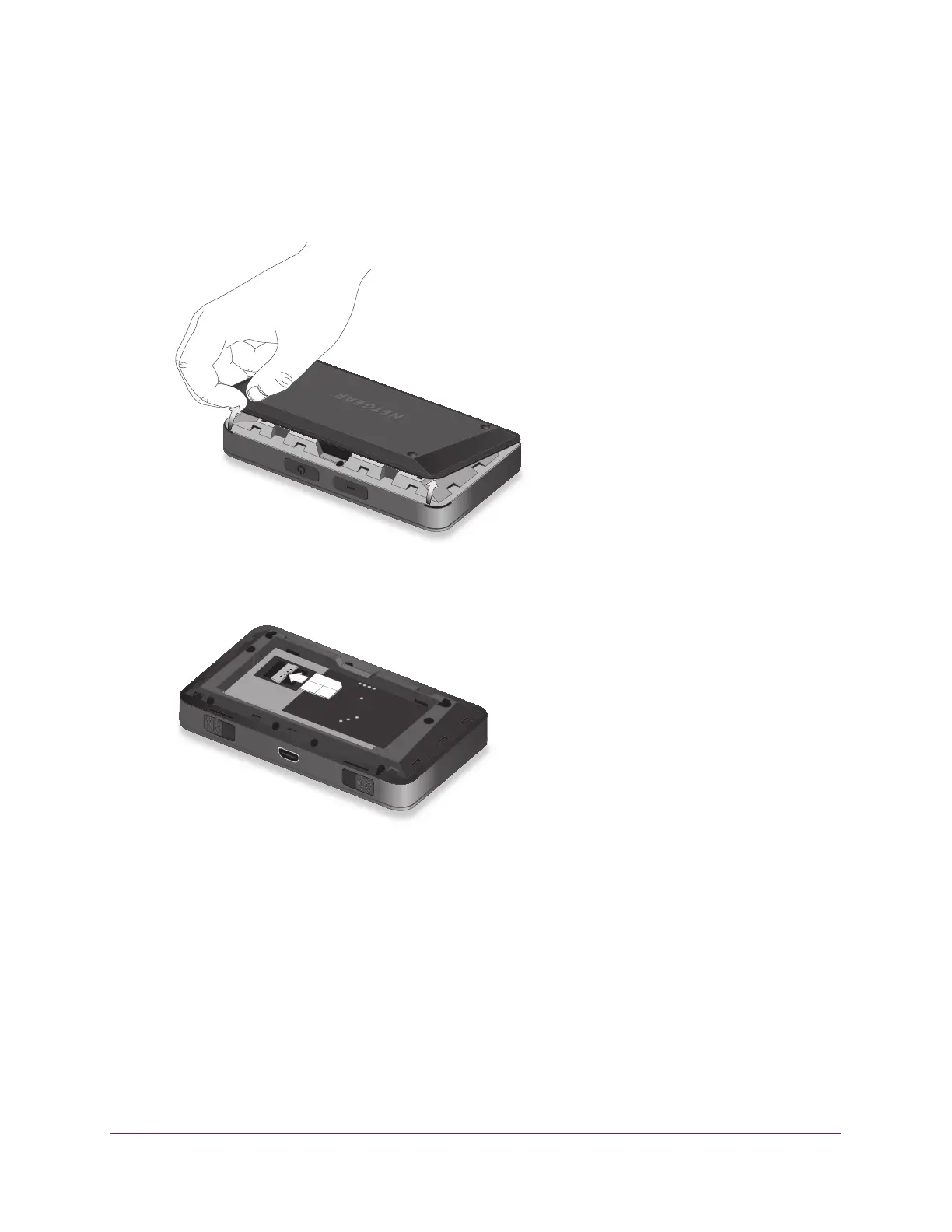Get Started
12
AirCard 785 Mobile Hotspot
Install the micro-SIM Card
To install the micro-SIM card:
1. Remove the back cover by lifting at the notch on either corner of the hotspot.
2. Remove the battery.
3. Insert the micro SIM card.
4. Replace the battery.
Ensure that the gold contacts on the battery line up with the gold contacts on the hotspot.
For more information about installing the battery, see Install the Battery on page 12
.
5. Replace the back cover.
Install the Battery
To install the battery:
1. Remove the back cover by lifting at the notch on either corner of the hotspot.
