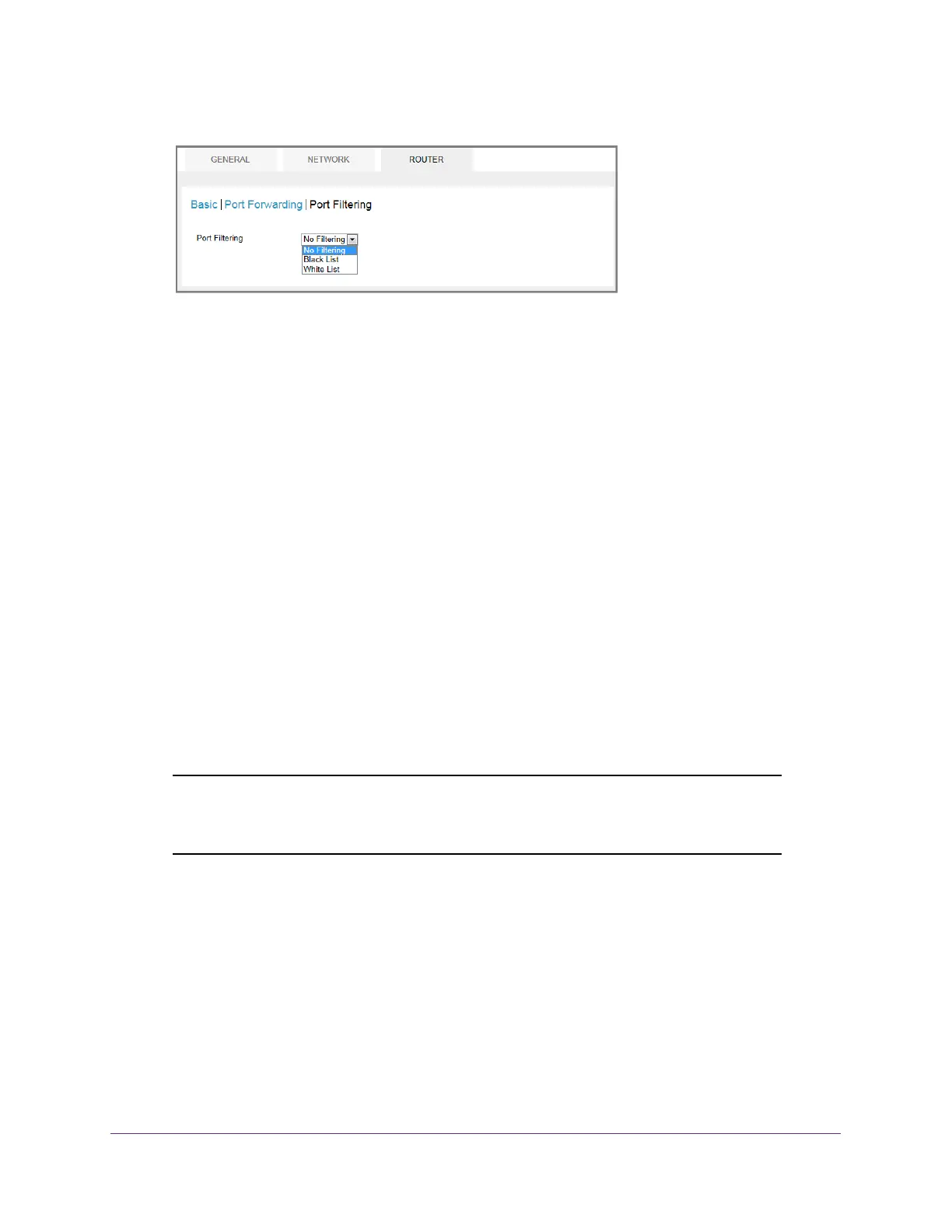Advanced Settings
52
AirCard 785 Mobile Hotspot
6. From the Port Filtering list, select one of the following:
• Black List. Specific applications are not allowed to access the Internet (block list).
• White List. Specific applications are allowed to access the Internet (allow list).
Only one list at a time can be active, either a black list or a white list.
7. Identify the ports to filter.
8. Enter a meaningful label that describes the service.
9. Enter the port and communication protocol being used.
The Submit
button displays after you make a selection.
10. Click the Submit button.
Your changes are saved.
Enable IP Pass-Through Mode
To turn off the hotspot router functionality and assign the network IP address directly to the
attached device, enable IP pass-through.
If you make this change, the attached device restarts using a different driver configuration.
Note: This feature is available to Windows computer users. If you are a Mac
user, do not enable this option because you will be unable to access
your device.
To enable IP pass-through mode:
1. Launch a web browser from a computer or WiFi device that is connected to the network.
2. Enter http://netgear
.aircard or http://192.168.1.1
.
A login screen displays.
3. Enter the password in the Sign In field.
The default password is password.
The password is case-sensitive.
4. Click the Sign In button.
