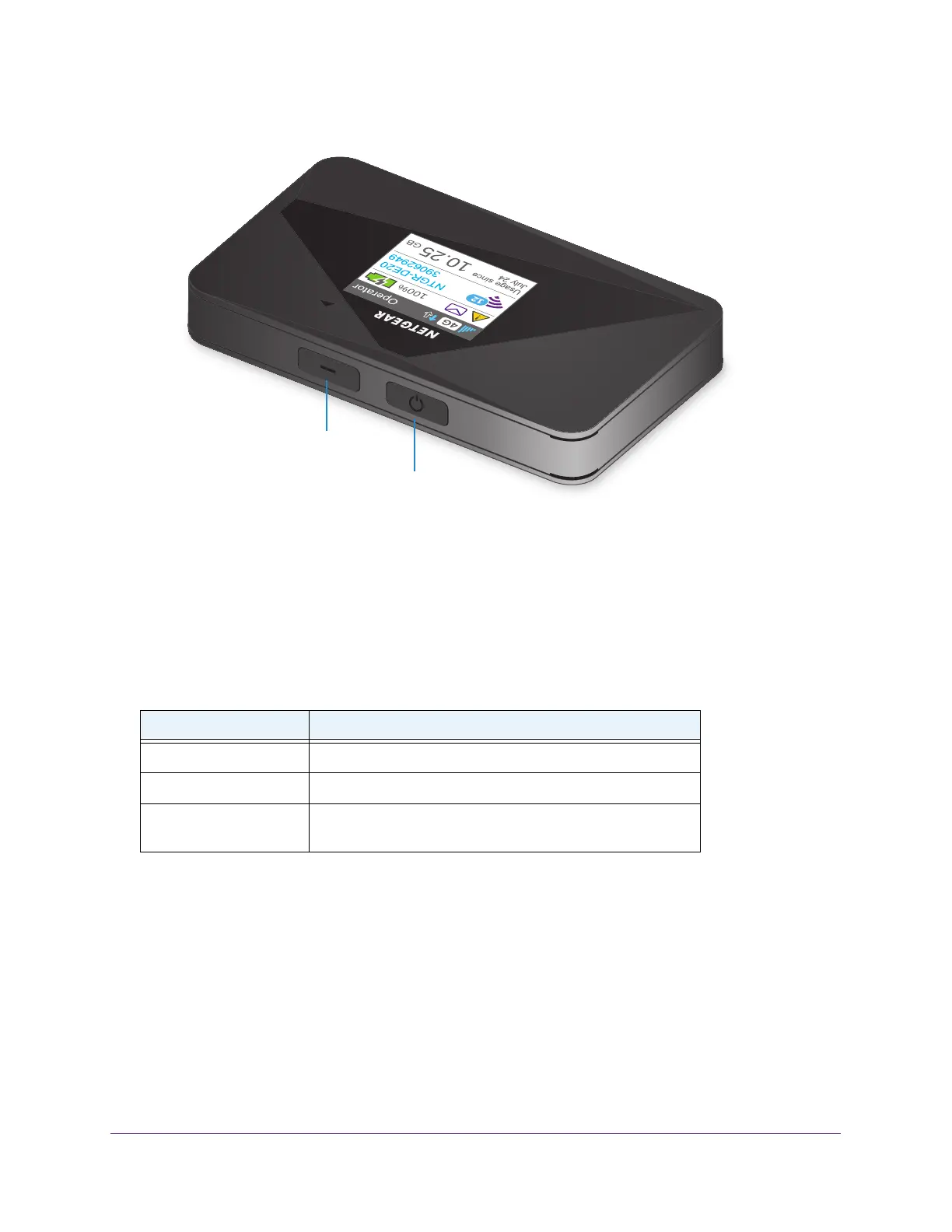Power button
Navigation button
Get Started
8
AirCard 785 Mobile Hotspot
Figure 2. Hotspot hardware features
Power and Navigation Buttons
Use either the Power or Navigation buttons to wake the LCD screen and to power the
hotspot on and off.
Table 1. Power button usage
Desired Result Action
Turn on hotspot. Press and hold the Power button for two seconds.
Turn off hotspot. Press and hold the Power button for five seconds.
Wake up WiFi signal and
screen.
Press and quickly release the Power or Navigation buttons.
Use the Navigation button to cycle to the next screen.
