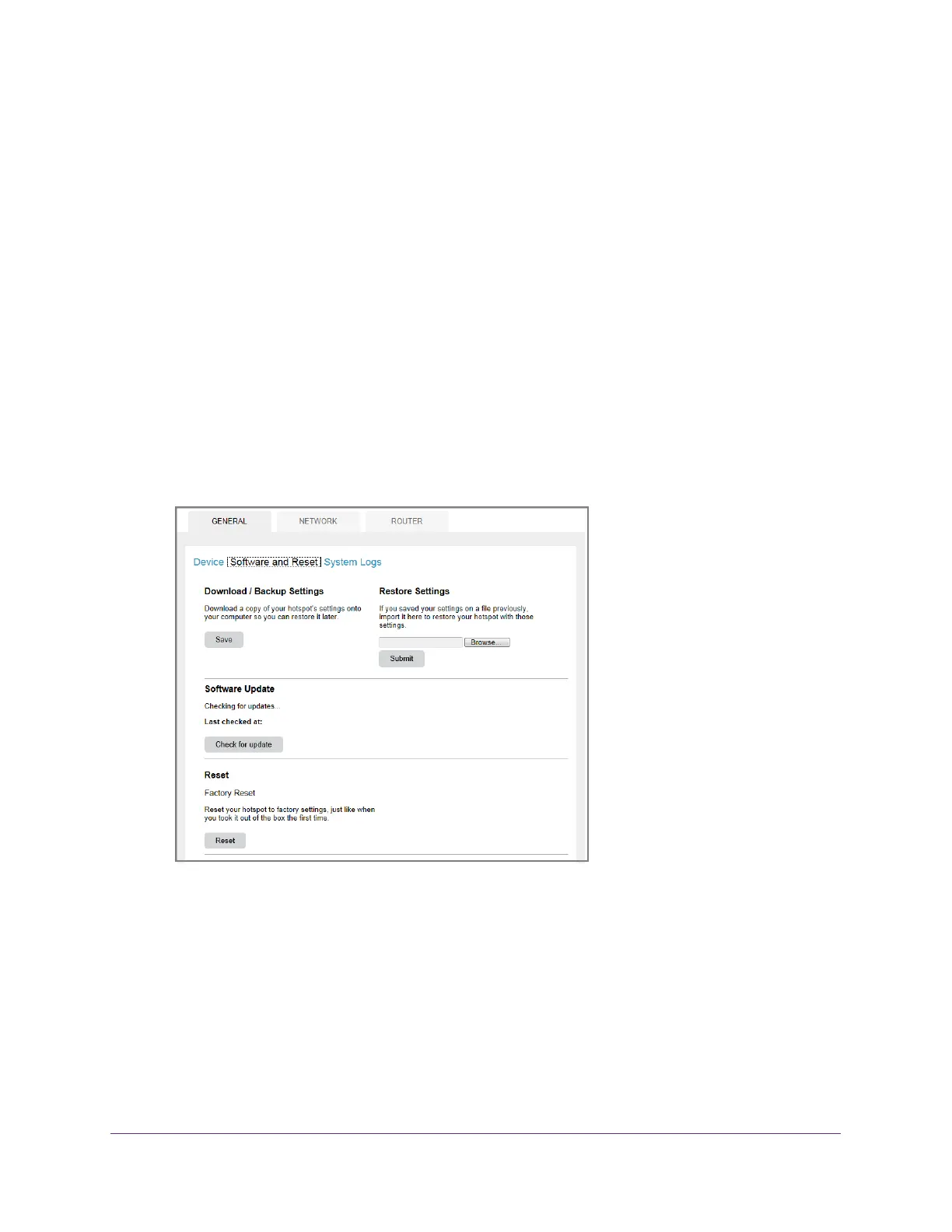Advanced Settings
46
AirCard 785 Mobile Hotspot
Back Up and Restore Hotspot Settings
You can back up and restore hotspot settings. Backing up and restoring is useful if you use
more than one hotspot and you want the same settings on all of your hotspots. You can also
save your settings before resetting to factory defaults or changing the settings.
To back up hotspot settings:
1. Launch a web browser from a computer or WiFi device that is connected to the network.
2. Enter http://netgear
.aircard or http://192.168.1.1
.
A login screen displays.
3. Enter the password in the Sign In field.
The default password is password.
The password is case-sensitive.
4. Click the Sign In button.
5. Select Settings > General > Software and Reset.
6. In the Download / Backup Settings section, click the Save button.
By default, the file (export.cfg) is saved to your Downloads folder.
To restore hotspot settings:
1. Launch a web browser from a computer or WiFi device that is connected to the network.
2. Enter http://netgear
.aircard or http://192.168.1.1
.
A login screen displays.
3. Enter the password in the Sign In field.
