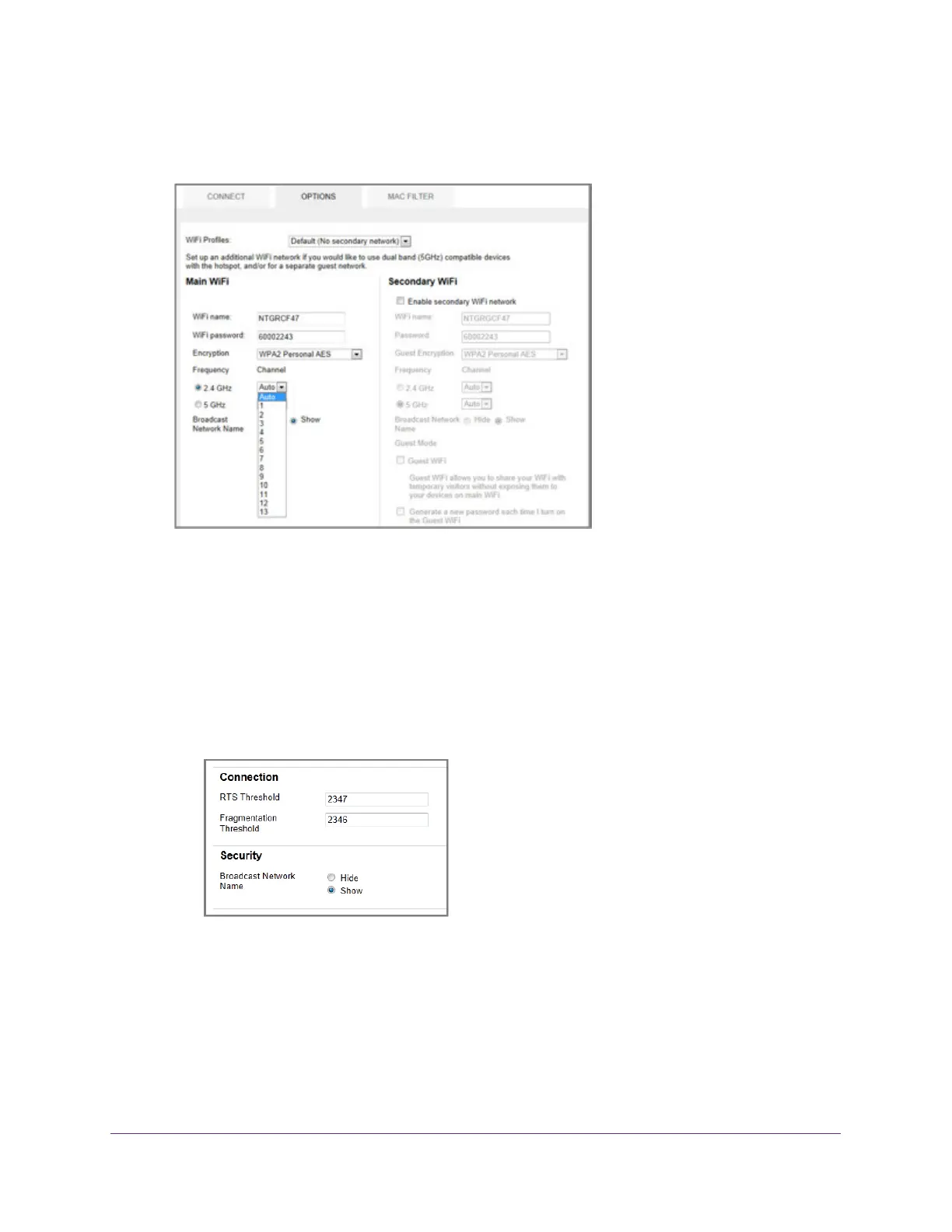Advanced Settings
48
AirCard 785 Mobile Hotspot
4. Click the Sign In button.
5. Select Wi-Fi > Options.
6. Set the WiFi options:
• Channel. The WiFi channel being used.
Best practice is to set the channel to Auto. The hotspot chooses the channel that
provides the least interference.
• RTS Threshold.
The smallest packet size (in bytes) used by the Request to
Send/Clear to Send handshaking protocol.
Best practice is to use a value of 2347. If you are experiencing inconsistent data flow,
you can make minor changes to this value to try to alleviate the problem.
• Fragmentation Threshold. The largest allowable size (in bytes) for a packet.
If a packet is larger than the threshold, it is sent in multiple packets, which can affect
network performance. Keep this value as large as possible (up to 2346).
• Broadcast Network Name. If you select the Show button, your WiFi network name
(SSID) is broadcast to everyone nearby.
Select the Hide
button if you do not want it broadcast.
