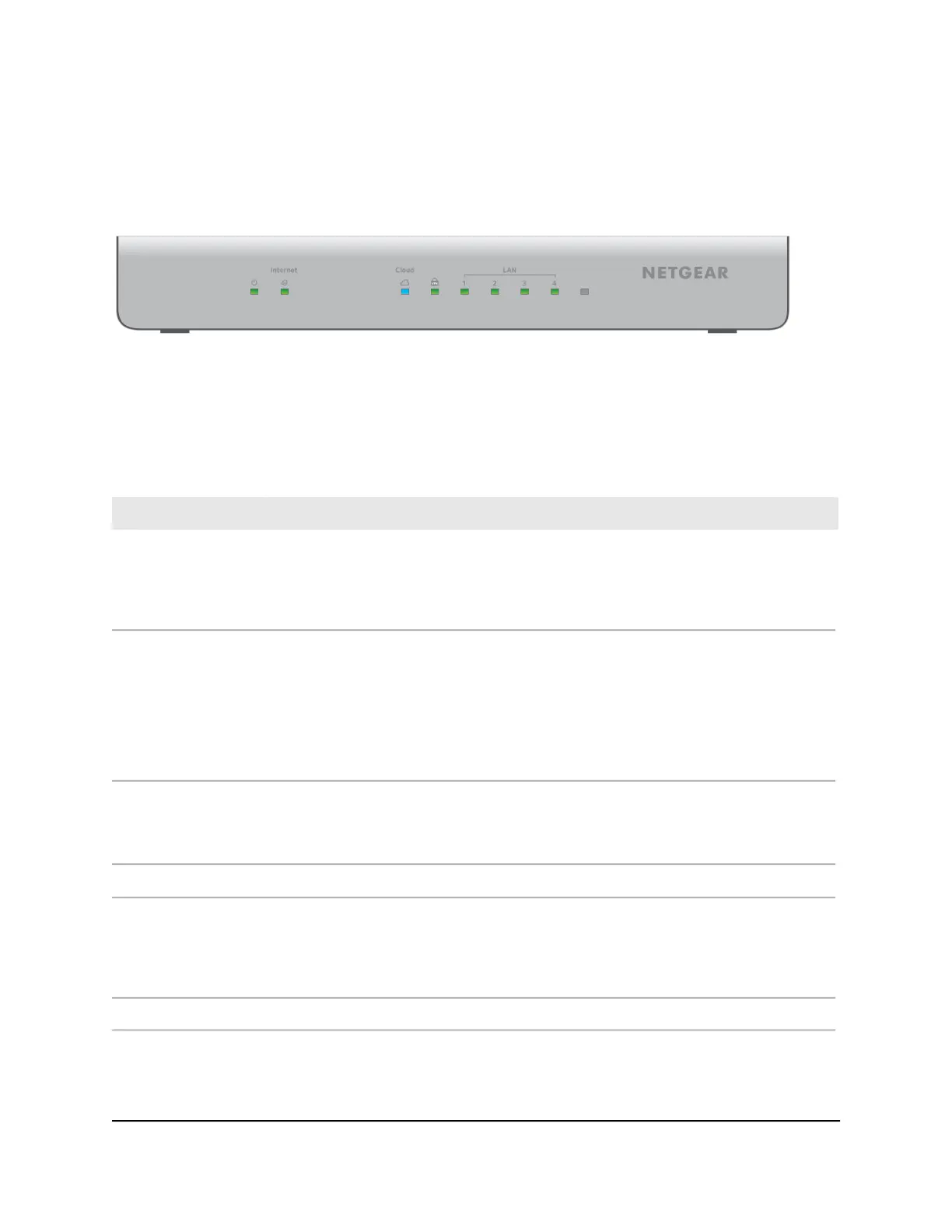Front panel with LEDs
The following figure shows the front panel of the model BR200.
Figure 1. Front panel model BR200
The following table describes the LEDs.
Table 1. LEDs on the front panel
DescriptionLED
Solid green. The router is powered on.
Blinking green. The router is booting or shutting down.
Solid amber. The router did not boot successfully.
Blinking amber. A firmware update is in progress.
Off. Power is not supplied to the router.
Power LED
Solid green. The router established an Internet connection but is not processing Internet
traffic.
Blinking green. The router established an Internet connection and is transmitting or
receiving packets.
Solid amber. The router attempted but failed to establish an Internet connection.
Blinking amber. The router is in the process of establishing an Internet connection.
Off. No cable is not connected to the Internet port or the cable is not connected to an
Internet modem.
WAN LED
Solid blue. The router is connected to the cloud server and is set up to be managed by
NETGEAR Insight.
Off. The router is not connected to the cloud server or is set up to be managed by the
local browser UI.
Cloud Connection LED
Currently not in useVPN LED
Solid green. A valid 1 Gbps link is established.
Blinking green. The port is transmitting or receiving packets at 1 Gbps.
Solid amber. A valid 10 Mbps or 100 Mbps link is established.
Blinking amber. The port is transmitting or receiving packets at 10 Mbps or 100 Mbps.
Off. No link is established.
LAN LEDs
Link, speed, and
activity for Ethernet
ports 1 to 4
Currently not in useRightmost LED
Hardware Installation Guide11Hardware Overview
Insight Managed Business Router BR200