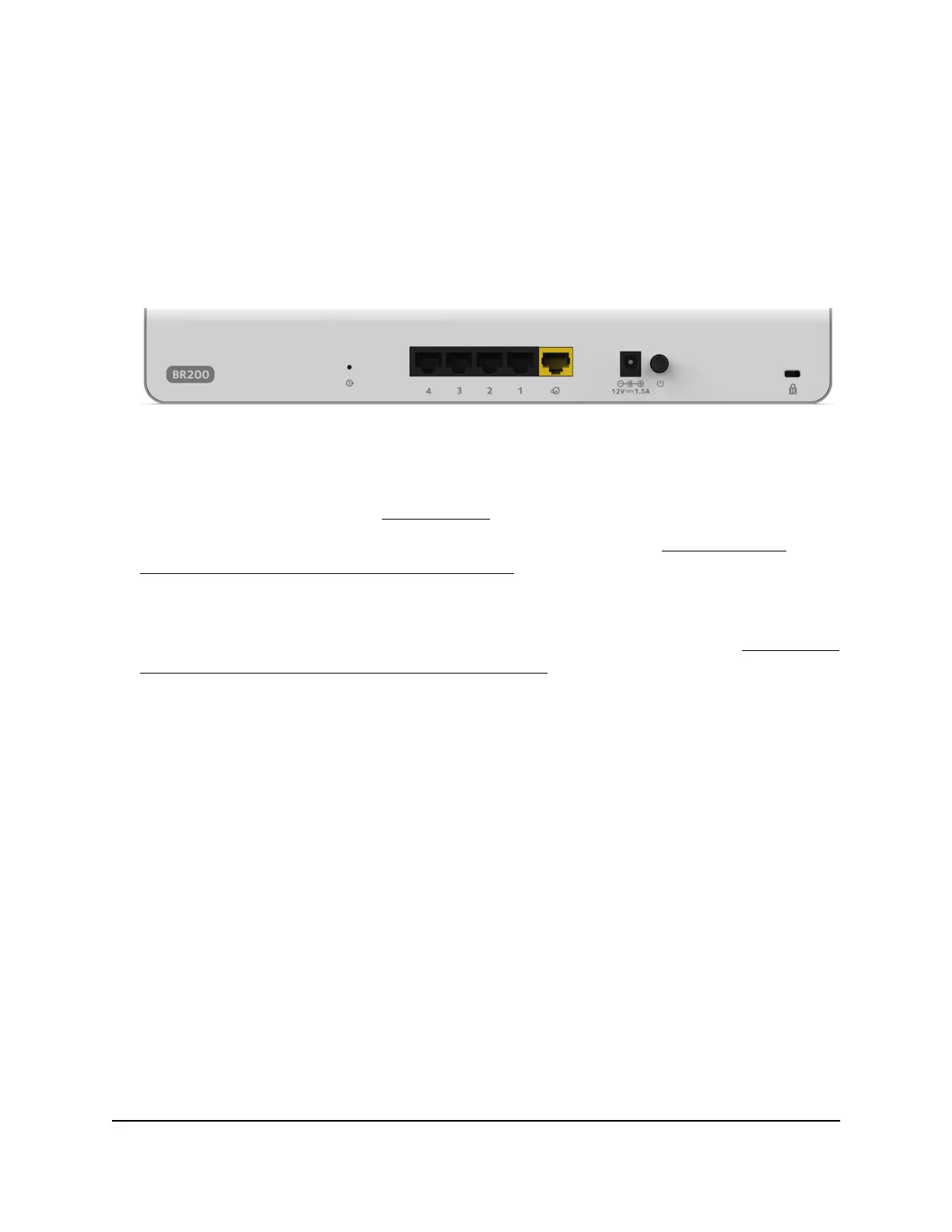Back panel
The following figure shows the back panel of model BR200.
Figure 2. Back panel of model BR200
Figure 3. Back panel of model BR200
From left to right, the back panel contains the following components:
•
Recessed Reset button (see Reset button on page 13).
•
Four independent 10/100/1000BASE-T RJ-45 LAN ports (see RJ-45 ports for
10/100/1000M BASE-T Ethernet connectivity on page 12) for connections to devices
such as a switch, WiFi access point, ReadyNAS storage system, security camera, and
computer.
•
One independent 10/100/1000BASE-T RJ-45 WAN (Internet) port (see RJ-45 ports
for 10/100/1000M BASE-T Ethernet connectivity on page 12) for connection to an
uplink such as a cable or DSL modem.
•
DC power receptacle to be used with the power adapter that is provided with the
router.
•
On/Off power button.
•
Kensington lock for an optional security cable.
RJ-45 ports for 10/100/1000M BASE-T
Ethernet connectivity
All RJ-45 copper ports support autosensing. When you insert a cable into an RJ-45 port,
the router automatically ascertains the maximum speed (10 Mbps, 100 Mbps, or 1 Gbps)
and duplex mode (half-duplex or full-duplex) of the attached device. All ports support
a Category 5e (Cat 5e) cable (or higher-rated Ethernet cable) terminated with an 8-pin
RJ-45 connector.
Hardware Installation Guide12Hardware Overview
Insight Managed Business Router BR200
