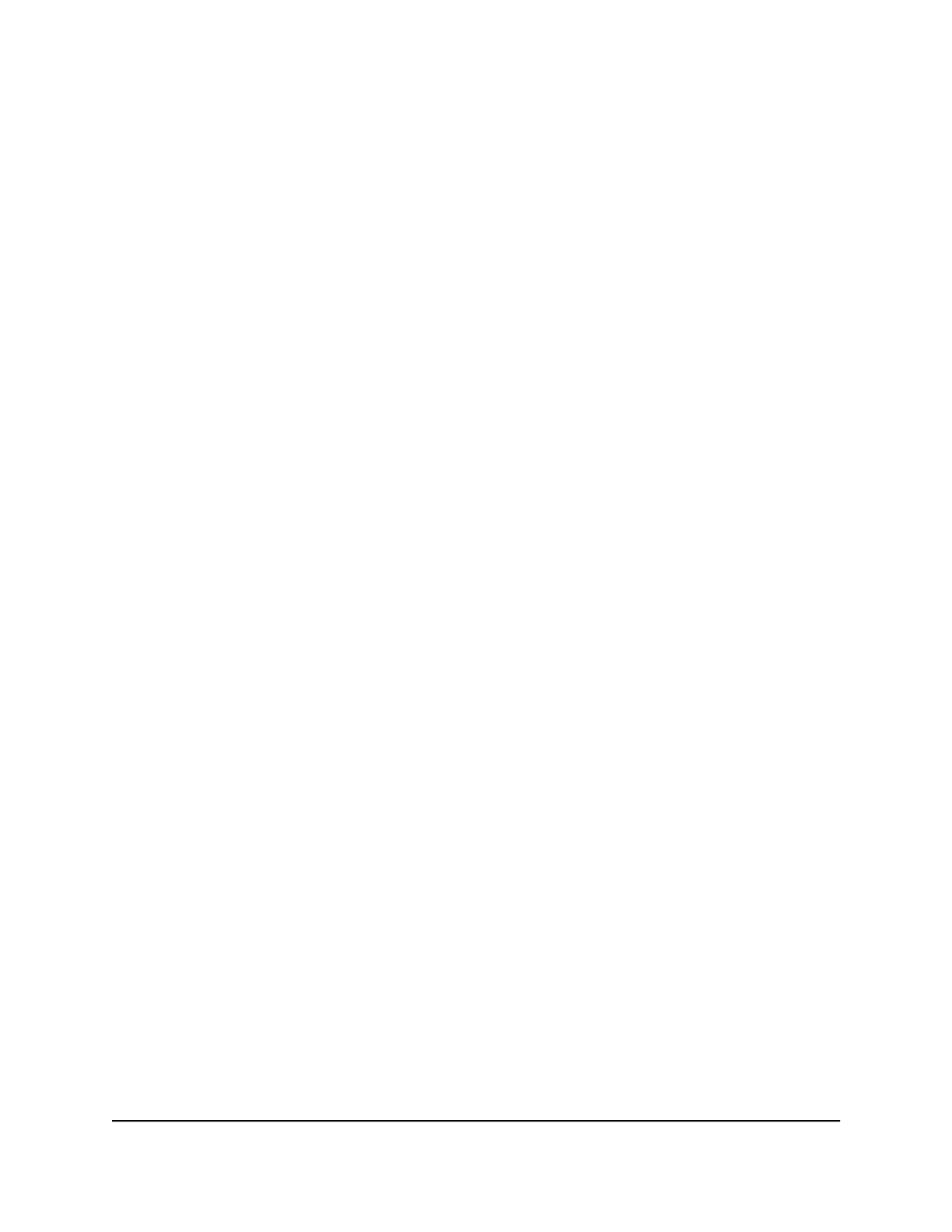To set up the BR500 router to connect to the LAN of another router and get an
Internet connection:
1.
Connect an Ethernet cable from the yellow Internet WAN port on the router to a
LAN port on a switch or hub that is connected to the LAN of the other router.
You can also connect the Ethernet cable directly to a LAN port on the other router.
2. Connect the router to power.
After you connect the router to power, the Power LED on the front panel first blinks
green and then lights solid green.
If the Power LED does not light at all, press the Power On/Off button.
3.
Use a computer or mobile device to access the local browser interface of the router
by doing one of the following:
•
Use a computer with a wired Ethernet connection. Do the following:
a.
Configure a computer to obtain an IP address automatically using DHCP.
b. Connect the computer with an Ethernet cable to a LAN port on the router.
You can use LAN port 1, 2, 3, or 4. The computer receives an IP address from
the router.
•
Use a mobile device to connect to the router over WiFi. Do the following:
a.
Configure a WiFi access point to obtain an IP address automatically using
DHCP.
b. Connect the access point with an Ethernet cable to a LAN port on the router.
You can use LAN port 1, 2, 3, or 4. The access point receives an IP address
from the router.
c. Connect your mobile device to the access point’s WiFi network.
4. From the computer or mobile device, launch a web browser and enter
https://www.routerlogin.net in the address field.
You can also enter https://www.routerlogin.com or enter the IP address in this
format: https://192.168.1.1. The default IP address for the router is 192.168.1.1.
For security, we recommend that you enter https rather than http. However, if you
enter http, the browser automatically redirects your request to https. Your browser
might display a security message, which you can ignore (also see the following step).
5.
If the browser does not display the login window, do the following:
User Manual13Set Up and Access the Router
Insight Instant VPN Router BR500