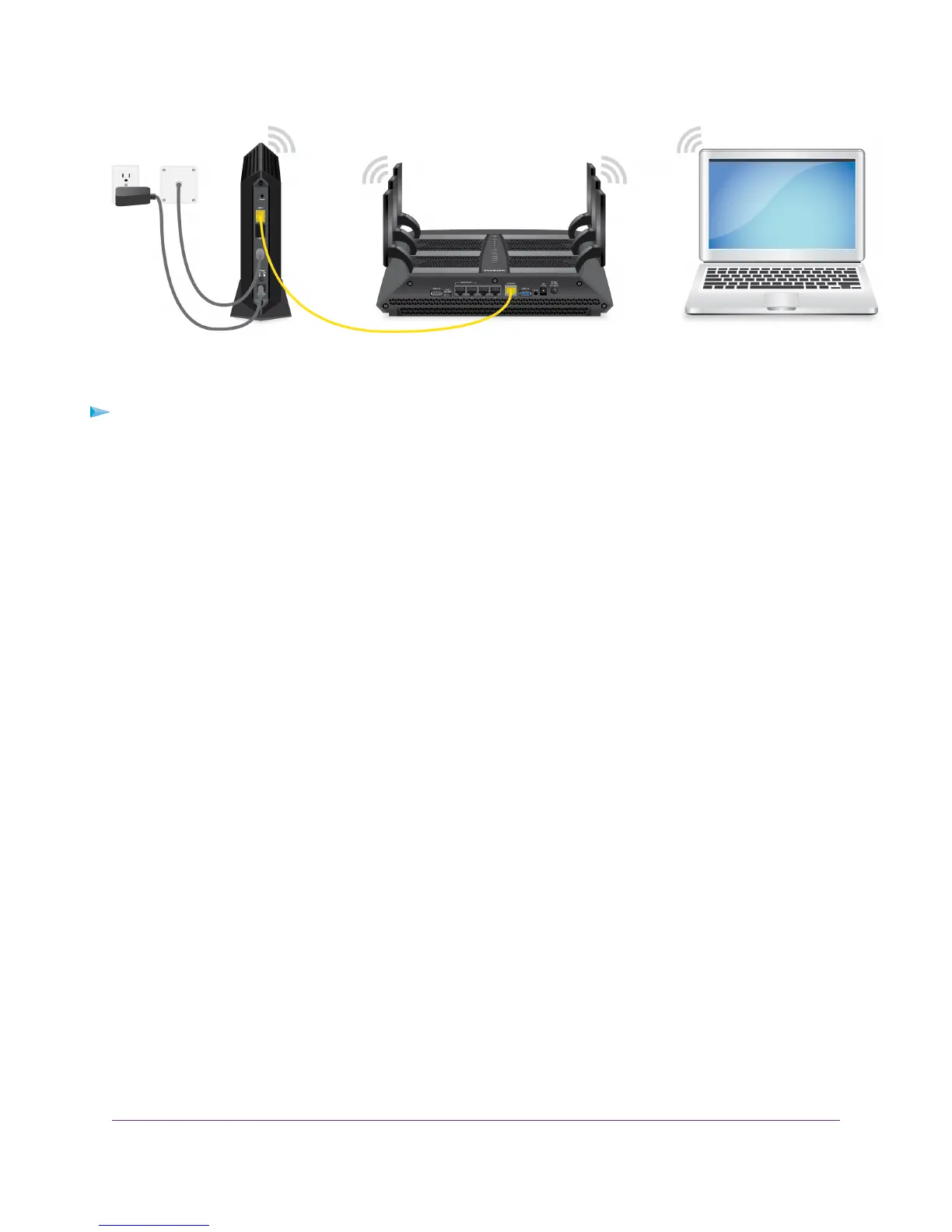Figure 7. Connect the cable modem to a router
To connect your cable modem to a router after installation and activation:
1. Reboot the cable modem by unplugging the power cable from the cable modem and plugging it back
in.
Wait for the Internet LED to stop blinking and light solid green.
2. Use an Ethernet cable to connect the Ethernet port on the cable modem to the WAN or Internet port on
the router.
3. Power on the router.
4. Wait until the router is ready.
5. Connect a computer to the router.
For more information about how to set up your router, see the documentation that came with your router.
Hardware Setup
13
Nighthawk Multi-Gig Speed Cable Modem
