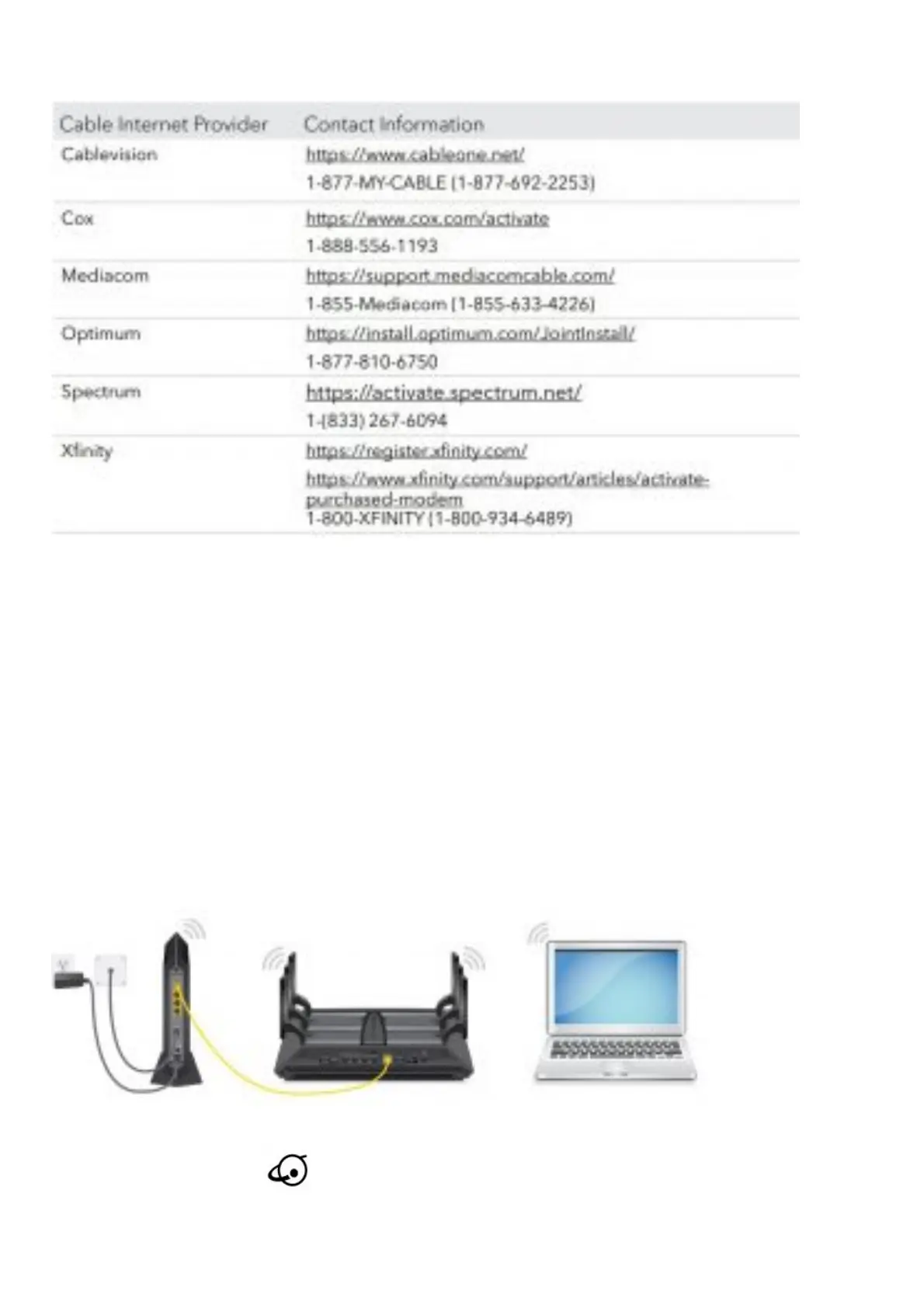Your cable modem’s serial number and MAC address are on the cable modem label. The following table lists contact
information for cable Internet providers that support your cable modem.
Note: Your cable Internet provider’s contact information might change. You can also find the contact information in
your monthly Internet service billing statement.
To activate your Internet service:
1. Visit your cable Internet provider’s website and follow the onscreen instructions to activate your Internet service.
2. To determine the accurate Internet speed, visit your cable Internet provider’s speed test website and perform a
speed test.
Connect a Router
After you set up your cable modem and activate your Internet service, you can disconnect the computer and connect
a router to the cable modem.
To connect a router to the cable modem:
1. Reboot the cable modem by unplugging the power cable from the cable modem and plugging it back in.
2. Wait for the Online LED to stop blinking and light solid green.
3. Use an Ethernet cable to connect the Ethernet port on the cable modem to the WAN or Internet port on the
router.
4. Power on the router.