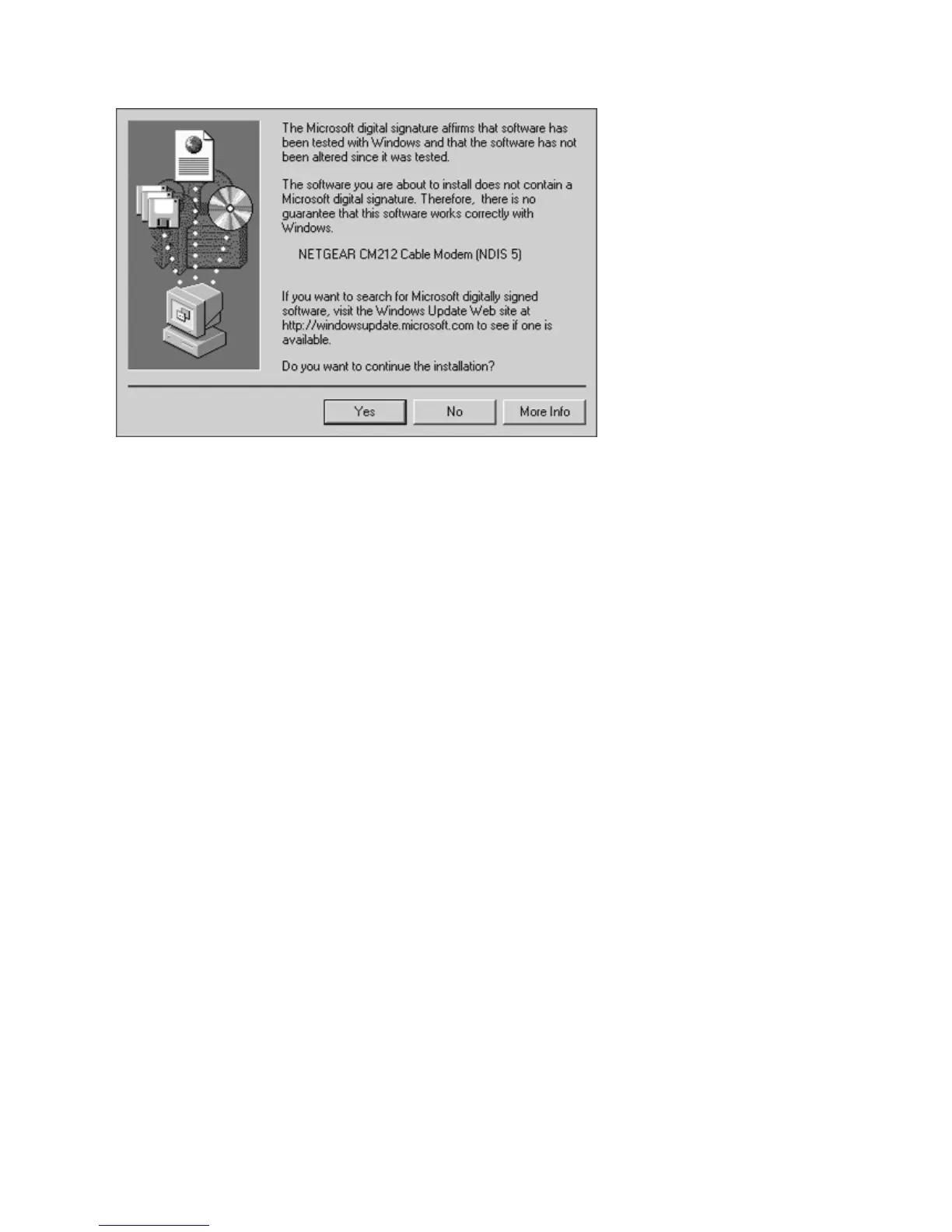8. When the following dialog box appears, click Yes.
9. Restart the computer.
10. Proceed to Chapter 4 – Test the Connection on page 11.
Ethernet Connection
For the Ethernet connection, configure the TCP/IP settings on the computer and then restart
the computer. How you do this depends on your computer.
Windows Operating System
Normally, you leave the TCP/IP setup parameters at their factory default settings unless you
have a specific reason to change them. You should verify that the computer is set to ‘obtain an
IP address automatically’ in the Network control panel.
9
