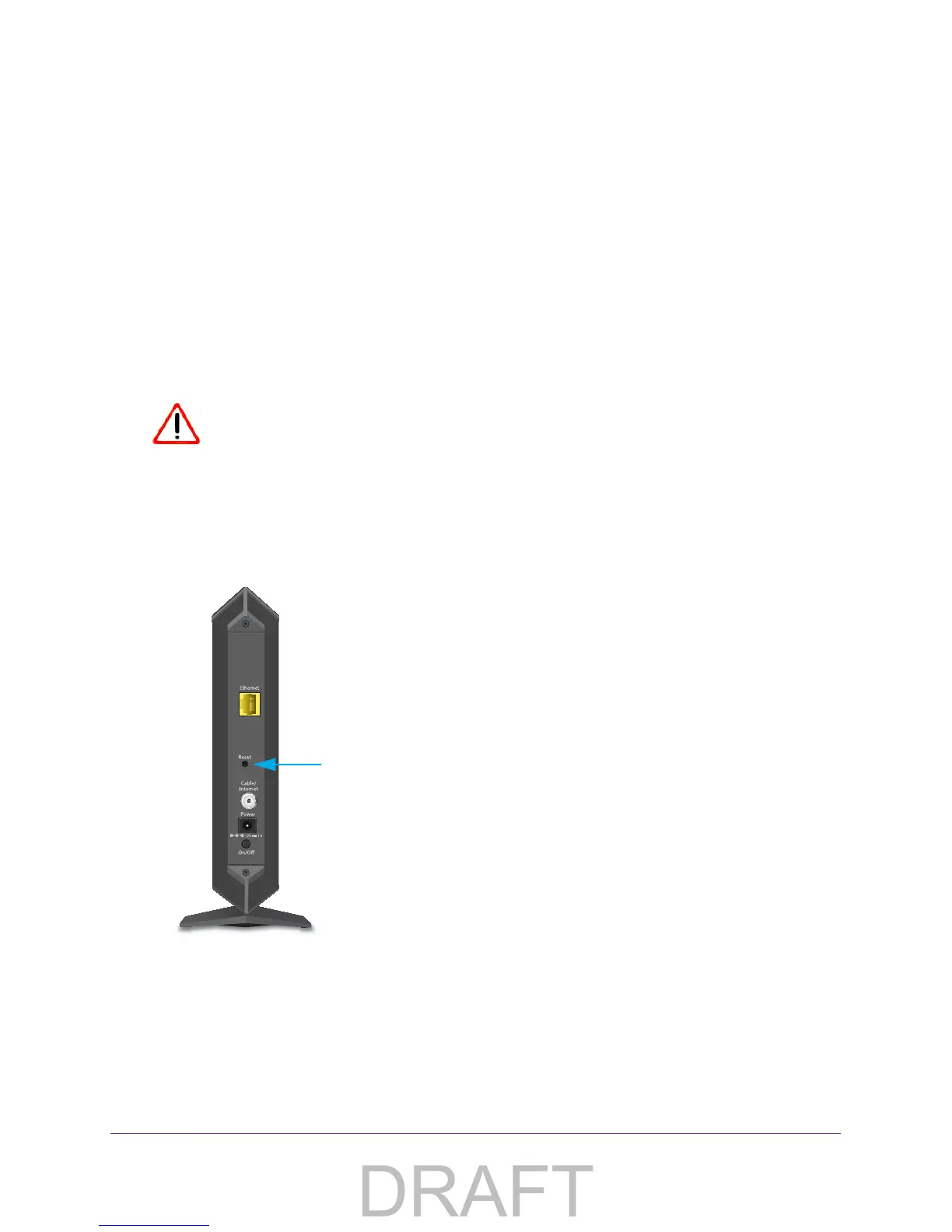Manage and Monitor
19
CM600 Cable Modem
Reset the Cable Modem to Factory Default Settings
To reset the cable modem to factory default settings, you can use either the Reset button on
the back panel of the cable modem or the Factory reset software button. However, if you
changed the default password to access the cable modem and lost the password, you must
use the Reset button on the back panel.
After you reset the cable modem to factory default settings, the user name is admin, the
password is password. The LAN IP address is always 192.168.100.1.
You cannot change
this LAN IP address.
Use the Reset Button on the Back Panel
CAUTION:
This process erases all settings that you configured in the cable modem.
To reset the cable modem to factory default settings:
1. Power on the cable modem.
2. On the back of the cable modem, locate the Reset button.
Reset button
3. Using a straightened paper clip, press and hold the Reset button for about seven seconds
until all LEDs blink.
4. Release the Reset button.
The configuration is reset to factory default settings. When the reset is complete, the
cable modem reboots.
This process takes about one minute.