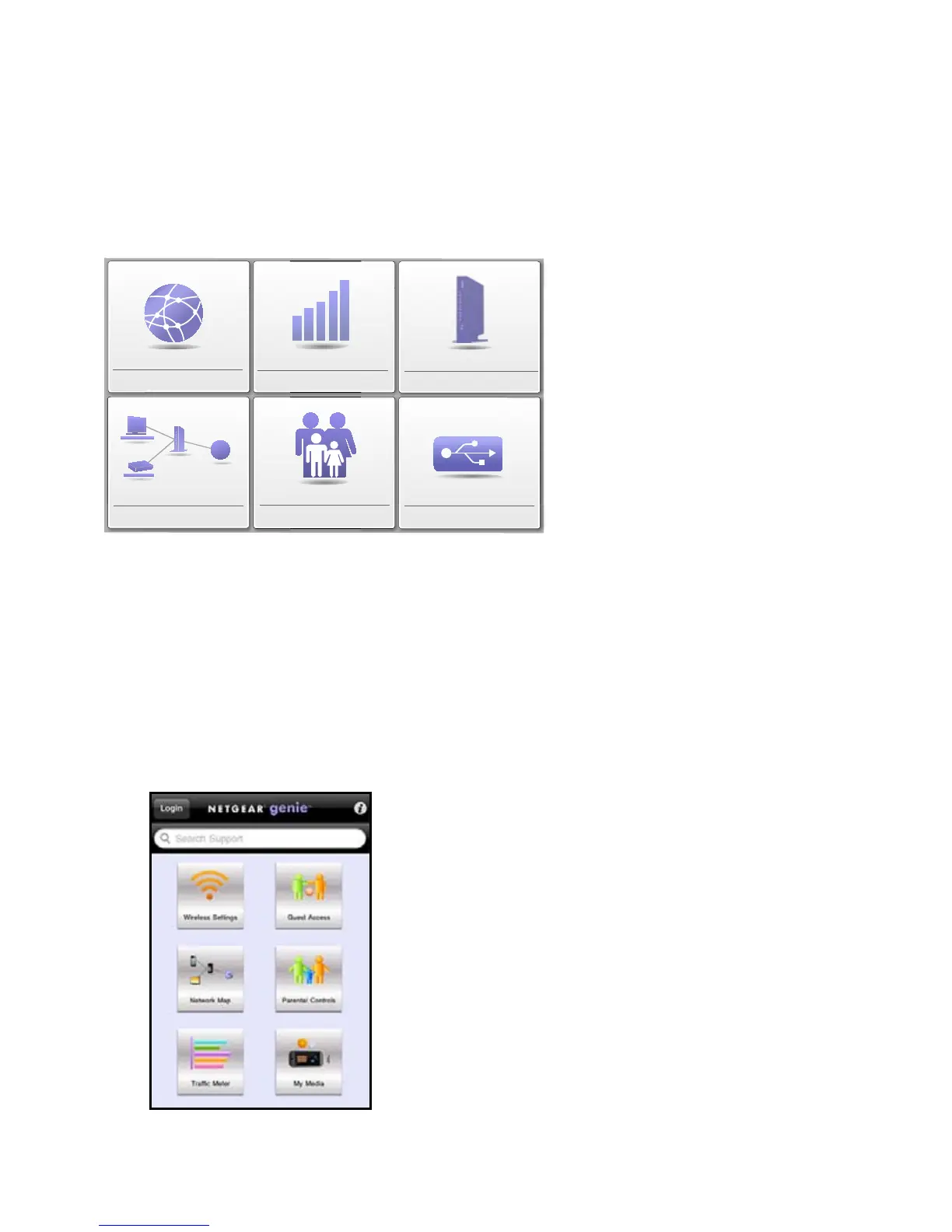10
NETGEAR genie App
The genie app is your home network dashboard. It lets you easily
view, manage, and control your entire home network, and helps you
fix common network problems. You can use the genie app or the
genie mobile app.
Visit the NETGEAR genie web page at: www.netgear.com/genie.
T
o install the genie mobile app:
1. Using
your mobile device, navigate to the Apple AppStore or
Android Market, and search for NETGEAR genie.
2. Inst
all the app on your iPad or phone.
Launch the app, and it displays the dashboard screen.
