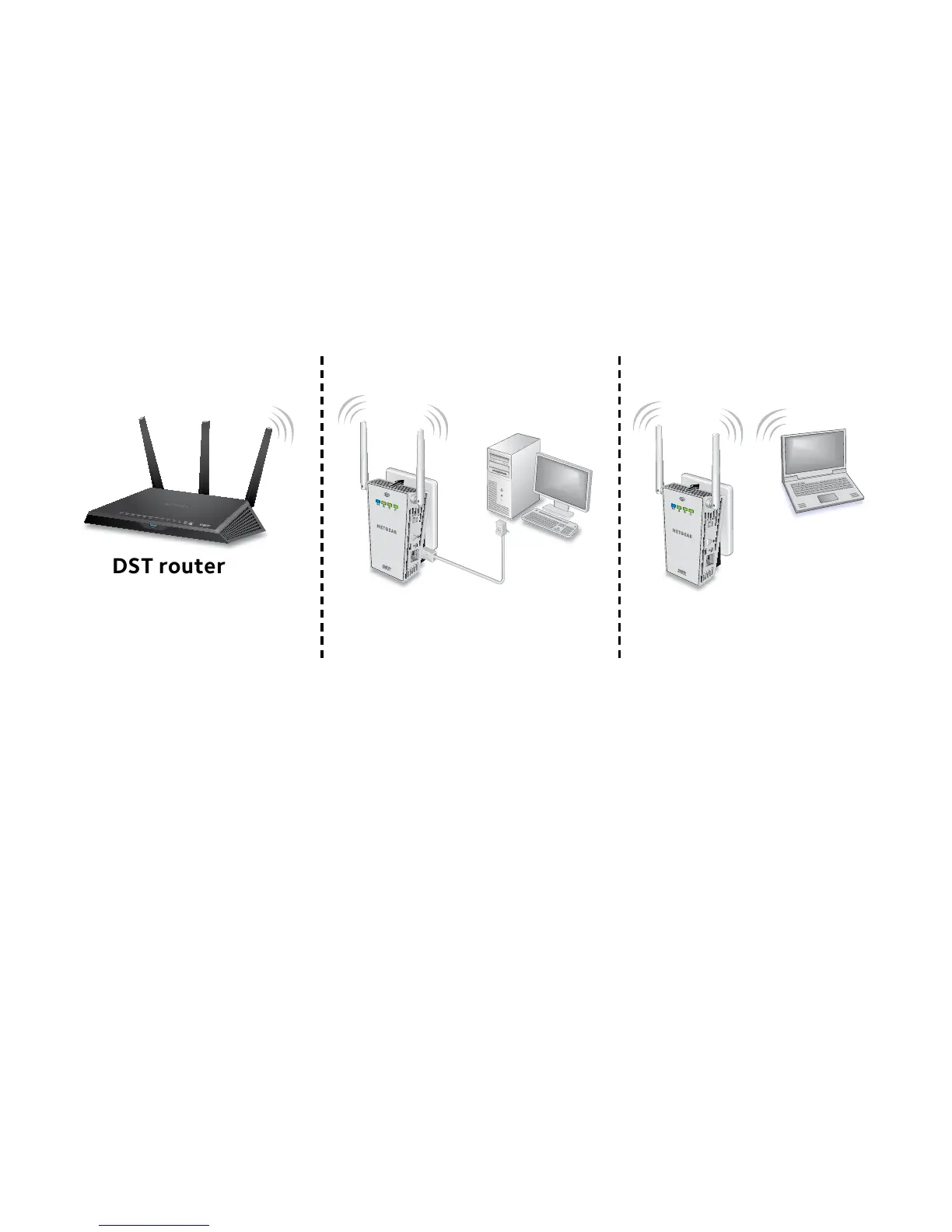6
Add the DST Adapter to the DST Network
Aer you set up your DST network, you can add up to 16 DST adapters to
extend your DST network to 16 more locations.
The following instructions assume that you already set up your DST
network. If you did not set up your DST router yet, follow the instructions
in the DST router’s quick start guide first before installing this add-on
DST adapter.
¾ To add the DST adapter to your DST network:
1. In the room where you want to improve WiFi coverage or add
Ethernet, plug your DST adapter into an electrical outlet and wait for
the Power LED to light solid green.
Note: Do not plug the DST adapter into a surge protector.
Room 1
Room 2
DST router
DST adapter
Room 3
DST adapter